The Ultimate Guide to Comparing Website Builders
1. Introduction
In today’s digital landscape, having a professional online presence is no longer optional—it’s essential. Whether you’re a small business owner looking to reach new customers, a creative professional showcasing your portfolio, or an entrepreneur launching a new venture, your website often serves as the first point of contact between you and your audience. But here’s the challenge: not everyone has the technical expertise or resources to build a website from scratch.
This is where website builders come in. These powerful platforms provide intuitive tools and templates that empower even complete beginners to create stunning, functional websites without writing a single line of code. With drag-and-drop interfaces, pre-designed templates, and built-in hosting solutions, website builders democratize web development and put creative control in the hands of anyone with a vision.
However, the proliferation of these platforms has created a new dilemma: how do you choose the right one? The process of comparing website builders has become increasingly complex, with dozens of options available—each boasting similar claims about ease of use, beautiful designs, and powerful features. Some builders excel at eCommerce functionality, while others prioritize creative freedom or blogging capabilities. Some are genuinely user-friendly, while others have steep learning curves disguised behind marketing claims of simplicity.
In this comprehensive guide to comparing website builders in 2025, we’ll examine the methodology and criteria that should inform your selection process. Rather than simply telling you which platform is “best,” we’ll equip you with the analytical framework to evaluate these tools based on your specific needs, technical comfort level, and long-term goals. By understanding the key factors that differentiate website builders, you’ll be empowered to make the right choice for your unique situation.
2. Why Compare Website Builders?
The website builder you choose will shape your online presence and business for years. It’s a big decision that needs careful thought. Don’t make it based on the first ad you see or the most famous brand.
Website builders are made for different things. Some are great for selling things online, while others are perfect for blogging or specific industries. This means you need to find the one that fits your needs best.
It’s hard to compare because most builders sound very similar. They all promise to be easy to use, powerful, and beautiful. But, what they offer can be very different. Some are simple but limited, while others offer lots of options but can be harder to learn.
By looking beyond the marketing, you can find a website builder that really meets your needs and goals.
3. Our Methodology for Comparing Website Builders
We’ve created a way to compare website builders that looks at eight important areas. Each area is key to the website building experience and your online presence. By knowing these areas, you can figure out what matters most for you.
🔧 3.1. Ease of Use
Website builders promise to make web development easy for everyone. But, how easy they are can vary a lot. Some are very simple, while others offer more options but can be harder to use.
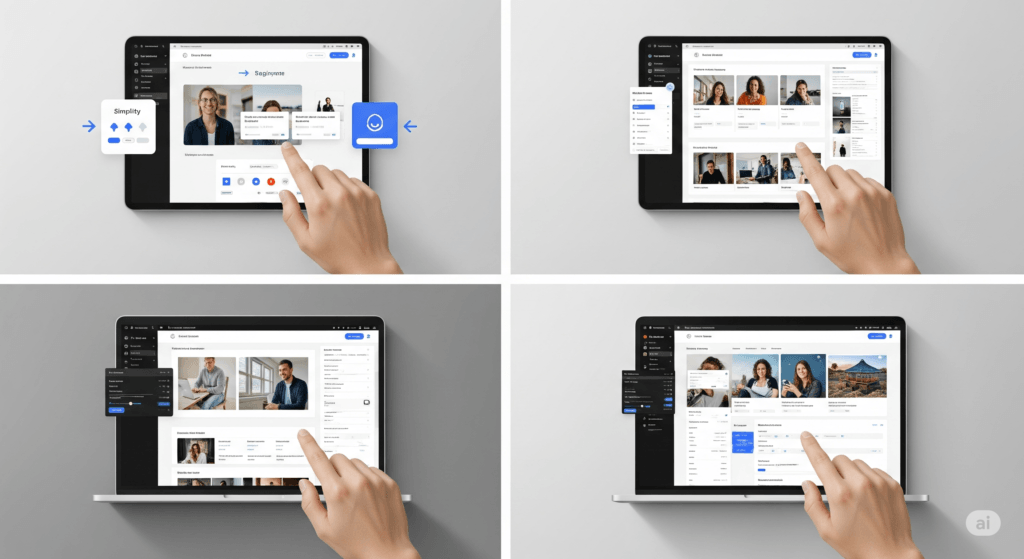
Interface Design and Workflow The best builders have easy-to-use drag-and-drop interfaces. You can see changes right away. You can place text boxes, images, buttons, and forms exactly where you want them, without getting lost in menus or settings.
Learning Curve Some builders are easy to learn in just a few hours. Others might take weeks. We check how fast you can learn to use them, from simple sites to more complex ones.
Onboarding Experience Good builders help new users with interactive tutorials and clear navigation. They also offer sample content and tooltips to help you along the way.
Technical Requirements Some builders don’t need any coding knowledge. Others might require some HTML/CSS skills. We tell you which ones are easy for beginners and which need some tech know-how.
Time to Results We see how fast you can make a website go live. Some builders are quick with AI setup wizards and simple templates. Others let you customize more, but it takes longer.
🎨 3.2. Design & Templates
Your website’s look is very important. Builders offer different design qualities and customization options:
Template Quality and Quantity We look at the number and quality of templates. They should have modern looks and fit your industry.
Customization Flexibility Some builders limit you to certain templates. Others let you change a lot, from colors to layouts.
Design Consistency Good builders keep your site looking consistent. They use the same colors and fonts on all devices.
Mobile Responsiveness Since most people browse on mobile, we check how well builders work on phones. We see if templates adjust to different screens and how much control you have.
Design Freedom vs. Guardrails Some builders let you be very creative. Others keep things professional but limit what you can change. We help you understand this choice.
White Space and Typography Good design uses space and typography well. We check how each builder handles these important details.
⚙️ 3.3. Features and Functionality
Builders offer different features, affecting what you can do:
Core Website Functions Every builder should have basic features like contact forms and image galleries. But, how well they work varies a lot.
Blogging Capabilities For bloggers, we look at tools like scheduling posts and managing comments.
eCommerce Functionality For online shops, we check features like product management and payment options.
Marketing Tools Many builders include tools for email marketing, SEO, and social media. We see how good these tools are.
AI Implementation AI is becoming more important for content and design help. We check how well builders use AI.
Third-Party Integration No builder can do everything. We see how well they work with external services.
App Marketplaces The number and quality of apps can expand what you can do. We look at the app selection.
Dynamic Content and Interactivity We look at more than just static pages. We check if they support things like animations, conditional content, membership areas, and user-generated content.
💰 3.4. Pricing and Value
Website builder costs are more than just the monthly price. We need to look at the whole value they offer.
Pricing Structure We break down the pricing models. We see what features are in the higher plans and what’s in the basic ones.
Free Plans and Trials We check out the free plans and trials. We see which ones are really useful and which are just demos.
Hidden Costs We watch out for extra fees that aren’t obvious at first. This includes transaction fees, domain connection charges, storage limits, and extra template costs.
Long-Term Value We think about the value over time, not just the start-up cost. We see how prices change as your site grows and if you need to pay more for advanced features.
Renewal Pricing Many builders have low prices at first that go up when you renew. We notice this and include it in our value checks.
Contractual Commitment We see if you have to commit for a year or if you can pay monthly. We also check if there are penalties for quitting early.
🚀 3.5. Performance & SEO
Even the best website won’t do well if it’s slow or hard to find:
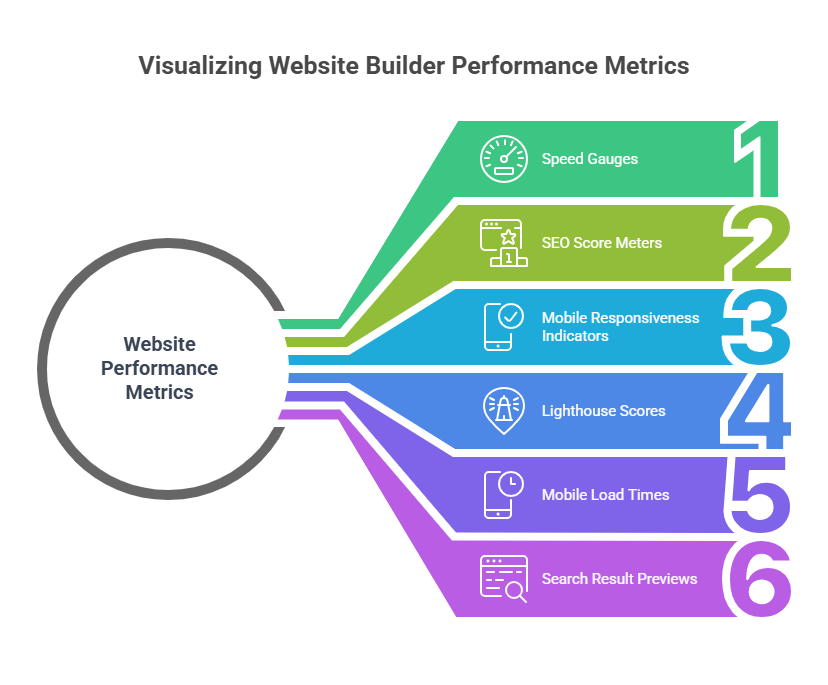
Page Loading Speed We test how fast pages load on different devices and networks. This is key for both users and search engines.
Technical SEO Capabilities We check if they support things like schema markup, canonical tags, and XML sitemaps. These help with search rankings.
On-Page SEO Controls Being able to change URLs, headings, and meta tags helps with search visibility.
Core Web Vitals Performance We test how well sites do on Google’s user experience metrics. This is important for rankings.
Mobile Optimization We look at how well sites work on mobile devices. This includes things like image sizes and mobile-first indexing.
Server Performance and Reliability We check uptime, server response times, and CDN use. These affect site performance.
Optimization Tools Some builders have tools like image compression and caching. These can improve performance without needing to know a lot about tech.
🧰 3.6. Customer Support & Resources
Even experienced users sometimes need help. Good support is very important:
Support Channels and Availability We look at what support options are available and when. This includes chat, email, and phone.
Response Times We test how fast support responds to different types of questions.
Support Quality We don’t just look at if support is available. We also check if the support agents are knowledgeable and helpful, even for technical issues.
Knowledge Base and Documentation Good documentation is as valuable as direct support. It should be clear and well-organized.
Video Tutorials and Guides For those who learn better from videos, good tutorials are essential. They help with common tasks and troubleshooting.
Community Resources Active user forums and groups can be very helpful. They offer support and ideas from other users.
Developer Documentation For those with technical skills, detailed developer documentation is key. It allows for more advanced customization.
🧑💼 3.7. Best Use Cases
Different builders are better for different needs. This affects who they are best for.
Industry Suitability Some builders are great for certain industries. For example, restaurants, retail, or creative fields.
Project Scale Appropriateness We find the best platforms for all project sizes. From simple sites to complex ones.
Skill Level Alignment Some builders are easy for beginners. Others need some tech knowledge.
Business Model Compatibility Builders meet different business needs. Like eCommerce, services, content, or memberships.
Growth Path Clarity We check if platforms help grow with your business.
📈 3.8. Scalability and Flexibility
Your site will change over time. It’s important to choose a flexible platform.

Feature Scaling Can the platform grow with your business? Without needing to switch platforms?
Performance Under Load We test how sites handle more content and traffic.
Design Evolution Good platforms let you change your design easily. Without starting over.
Functional Expansion Can you add new features? This prevents your site from holding you back.
Data Ownership and Portability Can you take your data and design to another platform if needed?
Development Extensibility Some builders let you add custom code. This is useful for special needs.
4. Comparing Different Types of Users
The best website builder changes based on who’s using it. Knowing what matters most for you helps choose the right one.

For Creatives and Portfolio Websites
Photographers, designers, artists, and other creatives need platforms that focus on their work. They look for:
- Image display quality: High-resolution galleries with zoom and color accuracy
- Visual impact: Templates that highlight images over text
- Media handling: Easy uploads, optimization, and organization
- Portfolio organization: Ways to sort work by project, client, or medium
- Artistic control: The freedom to create unique designs without limits
For creatives, Squarespace and Webflow are often the best. They offer great design and image handling.
For eCommerce Entrepreneurs
Online store owners need special features:
- Product management: Easy systems for adding and updating products
- Payment processing: Many gateway options with low fees
- Inventory tracking: Real-time stock management
- Shipping integration: Automated shipping and label generation
- Mobile commerce optimization: Easy checkout on phones
- Marketing tools: Features for recovering lost sales and promoting products
Dedicated eCommerce platforms like Shopify offer strong solutions for serious sellers. Builders like Wix and Squarespace have good tools for smaller catalogs.
For Bloggers and Content Creators
Writers, publishers, and media creators need strong content management tools:
- Content editing experience: Easy-to-use editors with formatting options
- Publishing workflow: Tools for scheduling, drafts, and tracking changes
- Categorization systems: Flexible ways to organize content
- Comment management: Tools for moderating comments and engaging with readers
- Content monetization: Options for advertising, memberships, or affiliate marketing
- Newsletter integration: Features for capturing and sending emails
WordPress is great for serious publishers. But, newer builders like Ghost and Webflow offer modern, easy-to-use interfaces.
For Small and Medium Businesses
Service businesses and local companies need to look professional and be easy to use:
- Professional credibility: Templates that show trust and expertise
- Local SEO optimization: Tools for improving local search visibility
- Contact accessibility: Easy-to-find contact forms and info
- Service presentation: Ways to clearly show what you offer
- Appointment booking: Integration with scheduling systems (if needed)
- Testimonial display: Effective ways to use customer feedback
Builders like Wix and Squarespace offer a balance of ease and professional features for this group.
For Developers and Agencies
Technical professionals building sites for clients have different needs:
- White-labeling: Ability to remove platform branding from client sites
- Client handoff: Easy-to-use interfaces for non-technical client management
- Custom code access: Ability to add unique functionality when needed
- Multi-site management: Dashboard for managing multiple projects
- Design precision: Control over layouts and responsive design
- Advanced features: Tools for animations, conditional logic, and database functions
Platforms like Webflow and Editor X offer the technical flexibility that power users need.
5. List of X vs Y Comparisons
We’ve created a detailed library of website builder comparisons. Each comparison uses the same method to help you choose based on your needs.
- Wix vs Webflow: Comparing ease of use with design flexibility
- Wix vs Squarespace: Looking at template quality and creative control
- Wix vs Zyro: Budget-friendly website building options
- Webflow vs Squarespace: Design precision versus streamlined creation
- Squarespace vs Zyro: Premium experience versus affordable alternative
- Webflow vs Zyro: Professional development platform versus beginner-friendly simplicity
(More comparisons coming soon…)
Each comparison dives deep into the strengths and weaknesses of these platforms when used for different purposes. Rather than declaring a universal “winner,” our analyses help you understand which builder better serves specific needs and use cases.
6. How to Choose the Right Builder for You
Choosing the right website builder can be tough. But, by focusing on what matters most to you, it gets easier:
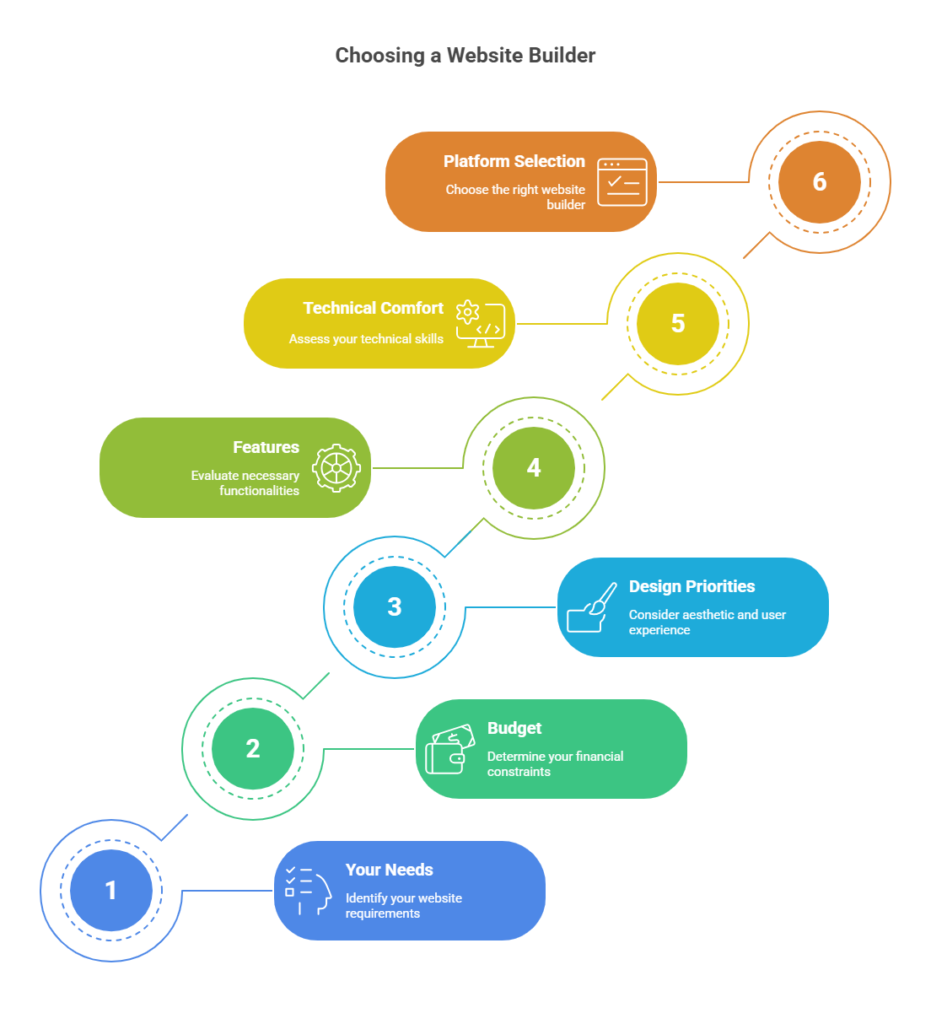
Start With Your Budget Reality
Be honest about what you can spend on your website. Think about both the initial cost and ongoing expenses:
- Startup budget: If money is tight, look at builders with free plans or cheap entry-level options like Zyro or Wix
- Ongoing commitment: Remember, renewal rates are often higher than the initial price. Also, think about costs for upgrades and growth
- Transaction costs: For online stores, consider the fees on each sale. This affects your profit
- Value versus price: Sometimes, spending more upfront can save money later. This is because you get better performance, fewer limits, and less need for extra tools
Clarify Your Design Priorities
Your design expectations play a big role in choosing a platform:
- Template dependence: If you’ll use a lot of pre-made templates, look for platforms with lots of good ones
- Customization needs: For unique designs, pick builders that let you control everything
- Brand consistency: Think about how easy it is to keep your visual identity consistent
- Design skill level: Be honest about your design skills. Some platforms are easier to use than others
Define Your Functional Requirements
Make a list of the features your website must have:
- Must-have functionalities: Know what you can’t live without (eCommerce, booking systems, member areas, etc.)
- Growth features: Think about what you’ll need in 1-2 years, not just now
- Integration necessities: Check if your favorite third-party tools work with the platform
- Content volume: For sites with lots of content, look for strong content management tools
Assess Your Technical Comfort
Be honest about your technical skills and learning capacity:
- Learning investment: Think about how much time you can spend learning a new platform
- Technical background: Some builders value HTML/CSS knowledge, while others don’t need it
- Support dependence: If you’ll need a lot of help, choose platforms with great support
- Maintenance reality: Some platforms need more regular updates than others
By carefully looking at these points, you can find 2-3 good options. Then, use free trials to see how building works before you decide.
7. Conclusion & Next Steps
Choosing the right website builder is a big decision. It affects your website now and in the future. Knowing how to compare platforms helps you pick the best one for you.
What’s the “best” website builder? It’s the one that fits your goals, skills, budget, and plans for growth. A good choice for one person might not work for another.
Use the guide we provided to look at your options. Our detailed articles compare platforms based on the same criteria. This helps you understand why a platform is good for you, not just that it is.
The digital world is always changing. Website builders update their features and prices often. We keep our comparisons up to date, so you can make the best choice for your online presence.
Sources
- Nielsen Norman Group. (2023). “Website Builder Usability Study.” Retrieved from www.nngroup.com/articles/website-builder-usability
- WebsiteBuilderExpert. (2024). “Complete Website Builder Comparison.” Retrieved from www.websitebuilderexpert.com/website-builders/comparisons
- Tech Radar. (2024). “Best Website Builders of 2024.” Retrieved from www.techradar.com/best/website-builder
- Search Engine Journal. (2024). “SEO Performance of Leading Website Builders.” Retrieved from www.searchenginejournal.com/website-builders-seo
- Statista. (2024). “Market Share of Website Builders Worldwide.” Retrieved from www.statista.com/statistics/website-builders-market-share
- Web.dev. (2024). “Core Web Vitals Study of Website Building Platforms.” Retrieved from web.dev/core-web-vitals-report
- TechCrunch. (2024). “The Evolution of No-Code Website Builders.” Retrieved from techcrunch.com/website-builders-evolution
- WPBeginner. (2024). “WordPress vs Website Builders: Comparative Analysis.” Retrieved from www.wpbeginner.com/wordpress-vs-website-builders
- CSS-Tricks. (2023). “Design Flexibility in Modern Website Builders.” Retrieved from css-tricks.com/website-builders-design-flexibility
- Smashing Magazine. (2024). “Performance Benchmarks for Website Building Platforms.” Retrieved from www.smashingmagazine.com/website-builder-performance
- Harvard Business Review. (2023). “Digital Presence for Small Businesses.” Retrieved from hbr.org/digital-presence-small-business
- Forbes. (2024). “Website Builders for Entrepreneurs.” Retrieved from www.forbes.com/entrepreneurs/website-builders
- A List Apart. (2024). “Design Systems in Website Builders.” Retrieved from alistapart.com/design-systems-website-builders
- Digital.com. (2024). “Transaction Fee Analysis in eCommerce Website Builders.” Retrieved from digital.com/ecommerce-transaction-fees
- Baymard Institute. (2023). “Checkout UX in Website Building Platforms.” Retrieved from baymard.com/checkout-ux-website-builders







