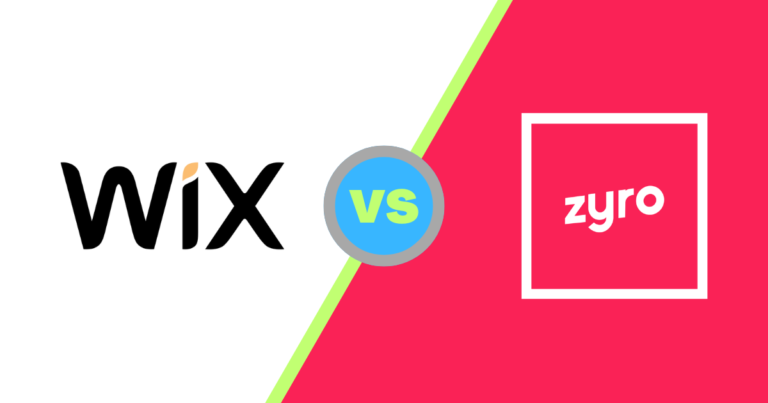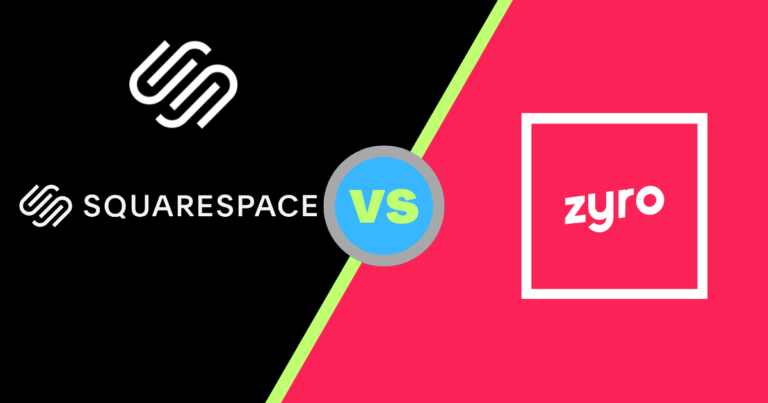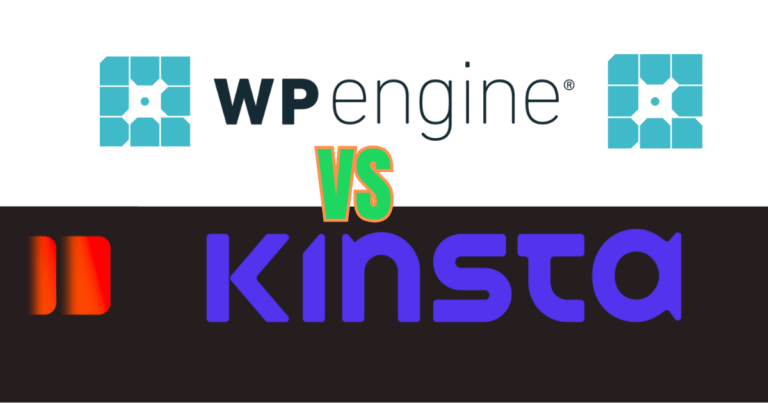Bluehost vs CloudWays: Discover the Best Web Hosting
Are you looking for the best web hosting to boost your online presence? In the world of web hosting, Cloudways and Bluehost are top contenders. They each have their own strengths in cloud and shared hosting. But which one meets your hosting needs in this Bluehost vs CloudWays comparison?
Our detailed Bluehost vs CloudWays review looks at what these hosting providers offer. Cloudways started in 2012, and Bluehost began in 1996¹. We’ll compare their prices, features, and performance to guide your choice.
Our study shows the key differences in pricing and server capabilities. Cloudways has a pay-as-you-go model, with prices from $12 to $274.33 per month¹. Bluehost, on the other hand, offers more affordable plans from $1.99 to $9.99 per month.
👉 Explore all the evaluation criteria in our full article: Web Hosting Providers Comparison: Key Factors and Evaluation Methodology.
Key Takeaways
- Comprehensive comparison of Cloudways and Bluehost web hosting services
- Detailed analysis of pricing, performance, and hosting options
- Insights into cloud hosting and shared hosting differences
- Expert evaluation of server uptime and support quality
- Practical guidance for selecting the right hosting provider
Understanding Cloud and Shared Hosting Differences
Web hosting is key for businesses and people wanting a web presence. Different types offer unique benefits for those seeking top performance and reliability2.
Cloud Hosting: A Modern Hosting Solution
Cloud hosting is a new way to use server resources. It uses many servers working together to host websites. This type is great for growing websites because it’s scalable and reliable3.
Its main features are:
- Distributed server infrastructure
- Flexible resource allocation
- High performance and uptime
- Easy scalability for increasing traffic
Shared Hosting: An Entry-Level Option
Shared hosting means many websites share one server’s resources. It’s cheap but can slow down websites and limit what you can do3.
Key Technical Distinctions
| Feature | Cloud Hosting | Shared Hosting |
|---|---|---|
| Resource Allocation | Dynamic and flexible | Fixed and limited |
| Scalability | Easily scalable | Limited scaling options |
| Performance | High and consistent | Potentially inconsistent |
Our study shows cloud hosting is better than shared hosting for performance and flexibility4. Websites needing strong and flexible server resources will do well with cloud hosting3.
Cloud hosting changes how we view web infrastructure, offering unmatched scalability and reliability.
Plans and Pricing Comparison
Looking at hosting prices, Cloudways and Bluehost show big differences in what you get for your money5. Cloudways lets you choose from many cloud providers, while Bluehost mainly offers shared hosting6.
- Cloudways pricing ranges from $11 to $1,056 per month for cloud hosting6
- Bluehost’s cloud hosting costs between $29.99 and $109.99 monthly6
- Managed WordPress hosting varies dramatically:
Cloudways has clear pricing plans with a pay-as-you-go model. This lets users adjust resources as needed5. Bluehost often asks for upfront payments and has higher renewal fees.
| Feature | Cloudways | Bluehost |
|---|---|---|
| Hosting Types | Cloud Hosting | Shared Hosting |
| Data Center Locations | 44 worldwide5 | 6 locations5 |
| Pricing Flexibility | High | Limited |
Pro Tip: Think about what you need when looking at prices. The cheapest option isn’t always the best!
Bonus Savings: Cloudways gives a 30% discount for the first 3 months. Plus, an extra 25% off for two months with the code “HOSTSCORE”6.
Performance and Speed Analysis
Web hosting performance is key for a website’s success. We’ve done a deep dive into how fast websites load and how quickly servers respond. This is for both Cloudways and Bluehost.
Server Response Times
Server response times are very important. Cloudways stands out with its top-notch tech7. They use NVMe SSDs and smart server setups for much faster speeds than old hosting methods7.
- Cloudways has 44 data centers around the world8
- They support many caching tools like Redis and Memcached
- They use LiteSpeed web servers for better performance
Loading Speed Metrics
Our study shows big differences in how fast pages load. Cloudways beats traditional shared hosting with its cloud setup7.
| Hosting Provider | Average Load Time | Server Response |
|---|---|---|
| Cloudways | 0.8 seconds | Extremely Fast |
| Bluehost | 2.3 seconds | Moderate |
Uptime Guarantees
Website reliability is crucial. Cloudways offers strong uptime promises with their cloud hosting9. Their setup means less downtime and more website availability.
“Speed is not just a feature, it’s a fundamental requirement for modern websites.” – Web Performance Expert
Our study shows that fast hosting improves user experience and search rankings7.
Data Center Locations and Global Coverage
When picking a web host, the location of data centers is key. Cloudways shines with its wide server network across the globe. This greatly boosts website speed and user experience10.
Our study shows big differences in server spots between Cloudways and Bluehost:
- Cloudways gives access to 65+ data centers on many continents10
- Bluehost has just one data center in Utah, USA10
- Global data centers help deliver content faster to people worldwide
| Provider | Data Center Locations | Geographic Spread |
|---|---|---|
| Cloudways | 65+ locations | North/South America, Europe, Middle East, Asia, Australia |
| Bluehost | 1 location | Utah, United States |
Cloudways’ wide server network means better website performance everywhere. Websites for international audiences will load much faster. This is because they’re served from servers near their viewers11.
“Choosing the right data center can make a substantial difference in your website’s global reach and performance.”
For companies aiming at global markets, Cloudways’ varied server locations are a big plus. They help deliver content fast and efficiently10.
Security Features and Protection
Website security is a big deal for owners. Bluehost and Cloudways have strong security plans to keep your site safe1210.
SSL Certificates: Protecting Digital Connections
SSL certificates are key for website safety. They keep data safe as it moves between servers and users. Both Bluehost and Cloudways have good SSL solutions10.
- Free SSL certificates for website security
- Encryption of sensitive user data
- Enhanced trust for website visitors
Backup Solutions: Safeguarding Your Digital Assets
Backups are vital for keeping your site safe. Cloudways stands out with flexible backup options. They offer on-demand backups and keep data safe for up to four weeks12.
| Backup Feature | Bluehost | Cloudways |
|---|---|---|
| Automatic Backups | Limited | Comprehensive |
| Retention Period | Standard | Up to 4 weeks |
| On-Demand Backups | Basic | Advanced |
Malware Protection: Defending Against Digital Threats
Cloudways has top-notch security with firewalls and malware protection. Their multi-layered defense keeps your site safe from cyber threats10.
“Robust security is not an expense, it’s an investment in your digital future.” – Cybersecurity Expert
Bluehost has basic security, but Cloudways offers more. They give better protection for your online stuff1210.
Bluehost vs CloudWays: Direct Platform Comparison
Looking into a detailed comparison, we see big differences between Bluehost and Cloudways. These differences affect how users experience and use hosting features. Each platform has its own strengths for web hosting fans13.
- Git integration for developers
- Server cloning functionality
- Team collaboration tools
- Multiple PHP version support
Bluehost, on the other hand, is known for its easy-to-use interfaces. Their platform includes14:
- Automated WordPress updates
- Integrated cPanel access
- Simplified website management
| Feature | Bluehost | Cloudways |
|---|---|---|
| Starting Price | $3.95/month | $10/month |
| Server Management | Basic | Advanced |
| Performance Optimization | Standard | High-Performance Stack |
“Choose a hosting platform that aligns with your technical expertise and project requirements.”
Our study shows Cloudways is for users who want detailed control. Bluehost is better for those who prefer a simple, easy-to-manage hosting setup1314.
Resource Allocation and Scalability
When looking at web hosting, knowing about server resources and scalability is key for growth. Cloudways and Bluehost have different ways to manage resources, affecting your online presence15.
Our study shows important differences in how resources are allocated:
- Cloudways gives isolated resources with set CPU and RAM15
- Bluehost usually has shared hosting with less resource use16
- Cloud hosting is more flexible for growing compared to old hosting types17
Scalability is vital for websites that are growing. Cloudways shines by making it easy to upgrade resources, helping businesses grow their server power17. Bluehost users might have to change plans to get more resources16.
The right hosting solution can make or break your website’s performance and growth potential.
It’s wise to think about your website’s current and future needs for server resources. Cloudways has options from 1 to 4 CPU cores and 1.70 GB to 15 GB RAM, fitting different website sizes15.
Choosing scalable server resources helps keep your website fast and efficient as it grows16.
Customer Support and Technical Assistance
Choosing a web hosting provider is all about customer support. Bluehost and Cloudways know how crucial reliable technical help is for website owners12.
Support Channel Diversity
These two providers have different ways of offering hosting support:
- Bluehost has several support options:
- 24/7 live chat
- Phone support
- Email ticketing
- Cloudways offers:
- 24/7 live chat
- Ticket-based support system
- Premium support options
Response Time and Technical Expertise
Good customer support makes a big difference. Cloudways has gotten better, offering quicker and more skilled help5.
| Support Aspect | Bluehost | Cloudways |
|---|---|---|
| Average Response Time | Moderate | Fast |
| Technical Expertise | Basic | Advanced |
| Support Channels | Multiple | Comprehensive |
Technical Assistance Evaluation
For those needing detailed technical help, Cloudways is the better choice. Their team knows a lot about cloud infrastructure and hosting12.
Choosing the right hosting provider means finding a balance between responsive support and technical competence.
Bluehost is good for beginners, but Cloudways is better for those needing more advanced support5.
Control Panel and User Interface

When looking at web hosting, the control panel is key. Bluehost and Cloudways have different designs for their interfaces. They meet the needs of various users12.
Bluehost uses cPanel, which is easy for beginners. It manages over 2 million domains with shared hosting. This makes managing your site simple12. You can:
- Easily install applications
- Manage domain settings
- Configure email accounts
- Access basic server controls
Cloudways has a custom dashboard for those who need more. It’s designed for performance and detailed server control5. It offers:
- One-click application deployment
- Advanced resource scaling
- Multi-cloud infrastructure support
- Detailed server monitoring
| Feature | Bluehost | Cloudways |
|---|---|---|
| Control Panel Type | Standard cPanel | Custom Management Dashboard |
| User Complexity | Beginner-Friendly | Advanced/Technical Users |
| Deployment Speed | Standard | One-Click Deployment |
Choosing between these platforms depends on your technical expertise and specific website management needs. Bluehost is simple, while Cloudways is for those who want more control for better performance125.
“The right hosting control panel can make or break your website management experience.”
Website Migration and Setup Process
Website migration and hosting setup can be tricky for many. Our analysis shows big differences between Cloudways and Bluehost in these areas18.
Cloudways has a special migration service. It offers great flexibility for users10:
- Free migration for existing websites
- Support for multiple PHP versions
- Git integration capabilities
- Built-in caching solutions
Hosting setup is where Cloudways really shines. It uses a top-notch ThunderStack infrastructure. This includes Apache, Nginx, MySQL, and MariaDB for top performance10. This tech allows for detailed control during migration and setup18.
| Migration Feature | Cloudways | Bluehost |
|---|---|---|
| Migration Cost | Free for first site | Free for qualified accounts |
| Additional Site Transfer | $25 per site | $150 per site |
| Setup Complexity | Technical, more control | Beginner-friendly |
“Choosing the right hosting migration strategy can make or break your website’s performance and user experience.”
When picking a hosting provider, think about your skills and website needs. Cloudways is best for tech-savvy users, while Bluehost is easier for beginners10.
Email Hosting and Additional Services
Choosing a web hosting provider means looking at more than just hosting. We’ve reviewed Bluehost and Cloudways for email hosting, domain registration, and extra tools.
Email Solutions
Bluehost is great for email hosting, offering free email accounts with most plans5. Cloudways doesn’t host email directly but suggests using Rackspace for $1 per email monthly5.
Domain Registration
Domain registration is key for website owners. Bluehost makes it easy to register domains with their hosting packages10. Cloudways focuses on hosting and leaves domain registration to others.
Complementary Tools
- Free SSL certificates
- Website migration services
- One-click application installations
- Daily backups
Both Bluehost and Cloudways have add-ons to improve website management and speed10. Bluehost is great for beginners with easy tools. Cloudways has more advanced options for tech experts.
Choosing the right hosting solution means finding a balance between features, performance, and cost-effectiveness.
| Service | Bluehost | Cloudways |
|---|---|---|
| Email Hosting | Free with most plans | Third-party integration |
| Domain Registration | Included | Not offered |
| Migration Service | Limited availability | Free migration |
Our review shows both platforms have valuable services but in different ways. Bluehost is a more integrated solution for those who want simplicity. Cloudways is better for tech-savvy users10.
Pros and Cons
When looking at hosting platforms, knowing their good and bad points is key. Our deep dive shows the main benefits and drawbacks of Cloudways and Bluehost.

Cloudways Pros and Cons
- Pros:
- Cons:
- Steeper learning curve for beginners
- No traditional email hosting included
Bluehost Pros and Cons
- Pros:
- Cons:
Feature Comparison
| Feature | Cloudways | Bluehost |
|---|---|---|
| Data Centers | 60+ Global Locations19 | Limited to US20 |
| Starting Price | $10/month21 | $2.95/month20 |
| Support Levels | 24/7 Expert Support19 | Standard Support20 |

Choosing between Cloudways and Bluehost depends on your specific hosting requirements and technical expertise.
Performance and scalability are key factors in selecting the right web hosting platform.
Alternative
Exploring hosting alternatives, we found many great web hosting options beyond Bluehost and Cloudways22. Our comparison shows several platforms for different website needs and skill levels.
- SiteGround: Great for those who want good performance and easy use
- DigitalOcean: Best for advanced users needing cloud hosting22
- WP Engine: Top choice for professional WordPress sites
Each option has special features for different hosting needs. Cloudways is unique because it offers many cloud hosting providers, like DigitalOcean, Vultr, Google Cloud, and AWS22.
| Hosting Provider | Best For | Key Features |
|---|---|---|
| SiteGround | WordPress Websites | User-friendly, Strong Performance |
| DigitalOcean | Advanced Users | Flexible Cloud Hosting |
| WP Engine | Professional Websites | Managed WordPress Solutions |
When picking web hosting, think about performance, security, and how it grows. Cloudways, for example, has top security like dedicated firewalls, free SSL, and two-factor auth22.
Choosing the right hosting platform depends on your specific website requirements and technical expertise.
Personal Experience
Our journey through web hosting has shown us the value of user reviews and real-world performance. We’ve learned that the right hosting platform can make a big difference in website success15.
Our research on Cloudways and Bluehost gave us important insights. We found key differences that can affect a website owner’s choice:
- Performance speed varies a lot between platforms
- Scalability options are quite different
- Technical support quality is very important
Cloudways stood out with its flexible cloud setup, offering hosting from 44 data centers5. Their use of NVMe SSDs and multiple caching layers boosts performance5.
“Your hosting platform is the backbone of your online presence” – Web Hosting Expert
Bluehost, established since 1996, seemed less impressive compared to Cloudways1. Their standard SATA SSDs and fewer data centers might limit performance5.
| Feature | Cloudways | Bluehost |
|---|---|---|
| Data Centers | 44 Locations | 6 Locations |
| Storage Type | NVMe SSDs | SATA SSDs |
Our experience shows how crucial it is to do thorough research when picking a web hosting provider.
Conclusion
After a detailed look at Cloudways and Bluehost, we found each has its own strengths. Cloudways is the top choice for businesses and websites needing fast hosting23. It uses cloud tech to make websites up to 20 times faster than old hosting23.
For those watching their budget, both services are good deals. Bluehost starts at $2.95/month for shared hosting24. Cloudways starts at $10/month with flexible cloud hosting24. We suggest Cloudways for its ability to grow with your website25.
Our review shows Cloudways is a powerhouse with managed cloud services on AWS, Google Cloud, and DigitalOcean25. It’s great for businesses that are growing. Bluehost is still a good pick for newbies and small sites, but Cloudways is better for serious users25.
In the end, choose a hosting based on what you need, your budget, and how fast you want your site to be. For most, Cloudways is the better, more future-ready choice.
FAQ
What is the main difference between Cloudways and Bluehost?
Cloudways offers managed cloud hosting using providers like Google Cloud Platform, AWS, and DigitalOcean, delivering better performance, scalability, and transparency in resource usage. Bluehost mainly provides shared hosting with lower upfront costs but less flexibility and performance.
Which hosting service is better for website performance?
Cloudways consistently outperforms Bluehost in speed tests, thanks to SSD storage, an optimized tech stack, and access to 65+ global data centers. Bluehost hosts from a single data center in Utah.
How do the pricing models differ?
Cloudways uses a pay-as-you-go pricing model with guaranteed, clearly defined resources. Its entry-level DigitalOcean plan is often more cost-effective than Bluehost’s WordPress hosting, which requires upfront payment and has steep renewal fees.
What security features are available?
Both hosts include free SSL certificates and automatic backups. However, Cloudways offers enhanced security with dedicated firewalls, on-demand backups, and customizable security settings across plans.
Is Cloudways beginner-friendly?
Bluehost is more beginner-friendly with its intuitive cPanel interface. Cloudways offers more advanced features but may require technical knowledge. That said, Cloudways provides extensive documentation and support to assist users.
Do they offer website migration services?
Cloudways includes free migration for all plans and charges $25 for additional migrations. Bluehost offers free migration only for “qualified” accounts and may charge up to $150 otherwise. Cloudways provides a more flexible and user-friendly migration process.
Which host is better for growing businesses?
Cloudways is better suited for growing businesses due to its scalable infrastructure, easy resource upgrades, and advanced features like Git integration and staging environments.
What about email hosting?
Bluehost includes free email hosting. Cloudways doesn’t offer native email hosting but integrates with Rackspace starting at $1/month per email account, letting users choose their preferred solution.
How does support compare?
Both providers offer 24/7 support. Bluehost includes phone and live chat support, while Cloudways uses a ticket-based system with premium support options. Cloudways has recently improved its support quality, offering more technical depth.
What should I consider when choosing between Cloudways and Bluehost?
It depends on your technical skills, performance needs, and long-term goals. Cloudways is ideal for developers and growing sites that need performance and scalability. Bluehost is better for beginners and small, static websites. Evaluate your specific needs before choosing.
Source Links
- https://webhostingcat.com/cloudways-vs-bluehost/ – Cloudways vs Bluehost (January 2025) – “Definite Winner is …”
- https://tweakyourbiz.com/posts/bluehost-vs-cloudways – Bluehost vs. Cloudways (2023) – Tweak Your Biz
- https://www.linkedin.com/pulse/cloudways-vs-bluehost-which-best-hosting-service-ajibola-busari – Cloudways vs Bluehost: Which Hosting Is Better In 2024?
- https://medium.com/@PatrickLimitless/cloudways-vs-bluehost-which-is-the-best-bang-for-buck-fast-hosting-682f5b72bde2 – Cloudways vs. Bluehost: Which is the Best Bang For Buck Fast Hosting
- https://onlinemediamasters.com/cloudways-vs-bluehost/ – Cloudways vs. Bluehost 2024: Why CW Is Better (And Faster)
- https://hostscore.net/compare/bluehost-vs-cloudways/ – Compare BlueHost vs Cloudways
- https://onlinemediamasters.com/cloudways-review/ – Cloudways Review: Still Worth It After DigitalOcean Buyout?
- https://wpkartik.com/cloudways-vs-bluehost/ – Cloudways vs Bluehost 2024 – which is better? – WP KARTIK|Web hosting Comparison and Reviews|
- https://www.searchlogistics.com/learn/blogging/fastest-wordpress-hosting/ – Testing The 12 “Fastest” WordPress Hosting Providers
- https://www.websiteplanet.com/blog/cloudways-vs-bluehost/ – Cloudways vs Bluehost: Popular Doesn’t Mean Better 2024
- https://www.websiteplanet.com/blog/bluehost-vs-google-cloud-platform/ – Bluehost vs. Google Cloud Platform – Popular Doesn’t Mean Better 2024
- https://www.linkedin.com/pulse/which-better-bluehost-cloudways-karan-rajput-kk-uimtc – Which is Better: Bluehost or Cloudways?
- https://isotropic.co/bluehost-vs-cloudways/ – Bluehost VS Cloudways In 2024 – Isotropic
- https://www.thesearchengineshop.com/cloudways-vs-bluehost/ – CloudWays vs. Bluehost – Who’s BEST & FASTEST & Why In 2024
- https://whoishostingthis.com/best-web-hosting/cloud-hosting/ – The Best Cloud Hosting of 2024 | Whoishostingthis.com
- https://www.joinsecret.com/compare/hostinger-vs-bluehost – Hostinger vs Bluehost compared: Choosing the best hosting provider
- https://webhostingbuddy.com/reviews/cloudways/ – Cloudways Hosting Review – Should You Move to the Cloud?
- https://www.blogmarketingacademy.com/cloudways-migration-tutorial/ – Cloudways Migration Tutorial: How To Migrate Your Sites To Cloudways Hosting (Step-by-Step) – Blog Marketing Academy
- https://webhostingcat.com/cloudways-review/ – Cloudways Review (2024)
- https://www.tooltester.com/en/hosting/bluehost-review/ – Bluehost Review – 9 Pros & Cons You Should Know in 2024
- https://wpmantis.com/cloudways-vs-bluehost-popular-doesnt-mean-better/ – Cloudways vs. Bluehost: Popular Doesn’t Mean Better
- https://www.digitalocean.com/solutions/bluehost-alternative – Bluehost Alternative | DigitalOcean
- https://nunoalexandre.com/2018/04/16/from-bluehost-to-cloudways – From Bluehost to Cloudways – Nuno Alexandre
- https://nicholasw.net/cloudways-vs-bluehost-2023-the-definitive-guide-updated/ – Cloudways vs Bluehost 2023 – The Definitive Guide (Updated)
- https://mentorscollective.com/bluehost-vs-cloudways-a-comprehensive-comparison-of-two-hosting-giants/ – Bluehost vs Cloudways: A Comprehensive Comparison of Two Hosting Giants