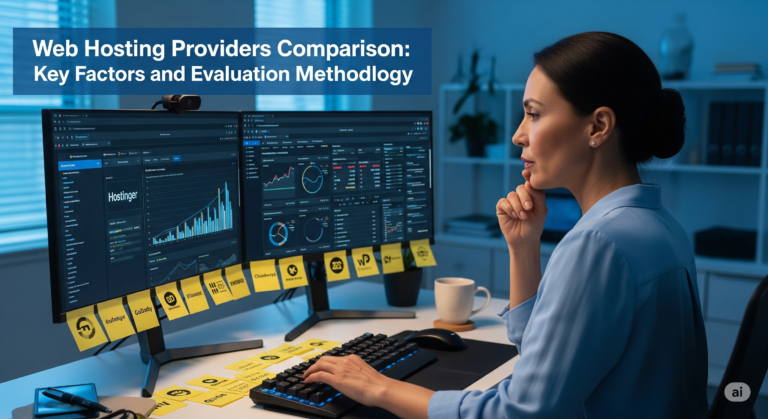Webflow vs Squarespace: Which Builder Is Better?
In the world of website building, Webflow and Squarespace are top choices. They’re both no-code platforms, meaning they let you create websites without coding, from simple sites to full e-commerce platforms. But which one is better? When comparing Webflow vs Squarespace, it depends on the differences and features of each builder. Let’s look closer to see which one is the best.
Wondering which website builder – Webflow vs Squarespace – is right for you? Which one offers the best mix of customization, ease of use, and ecommerce capabilities? In this detailed comparison, we’ll highlight the good and bad of each. This will help you choose the right one for your website design needs.
To better understand how these two compare in the wider market, read this comprehensive guide to website builders.
Key Takeaways
- Webflow has better tools for creating and publishing content, with features like visually structured databases and integrations1.
- Squarespace has good tools for blogging, events, and email marketing, but it’s not as flexible for unique content without coding1.
- Webflow focuses on SEO with fast loading, mobile-friendliness, dynamic meta tags, and free SSL certificates1.
- Squarespace is cheaper, with basic website prices starting at $16/month2.
- Webflow has more native app integrations, with over 180, compared to Squarespace’s about 402.
Understanding Website Builder Basics
Choosing the right platform is key when building a website. Website builders, like visual editors and content management systems, offer many features. They make it easy for anyone to create a website without needing to know how to code.
What Makes a Good Website Builder
A good website builder should be easy to use and offer lots of customization options. It should also have SEO tools and eCommerce features. Look for flexibility in design, different pricing plans, and good customer support.
Key Features to Consider
- Design flexibility and customization options
- Pricing structures and value for money
- Integration with third-party tools and services
- Comprehensive customer support and resources
The Importance of Platform Selection
Choosing the right website builder is crucial. It should match your needs, whether for personal use or business. The platform should fit your design style, technical skills, and budget. This ensures your website looks great and works well for your audience.
| Feature | Webflow | Squarespace |
|---|---|---|
| Templates | 3Over 2,000 templates available | 3Between 100 and 140 templates, with several hundred options available |
| Pricing | 4Site plans start at $18/month, eCommerce plans start at $42/month | 4Pricing starts at $23/month for Personal plan, $36/month for Basic Commerce |
| Design Flexibility | 4Offers advanced control over HTML, CSS, and JavaScript without coding, as well as interactive and animation options | 3Provides limited customization compared to Webflow |
| Customer Support | 4Support available via email | 4Offers 24/7 support through live chat, email, webinars, and forums |
Understanding website builders and their features helps you choose the right one. Whether you’re new or experienced, picking the right builder is crucial for your online success5.
Webflow vs Squarespace: Core Differences
Webflow and Squarespace are top choices for building websites. Webflow is known for its deep customization options, giving users full control over their site6. Squarespace, on the other hand, is easy to use and great for beginners6.
Webflow is best for web agencies and experts who need lots of customization and design freedom7. Squarespace is perfect for small businesses and individuals because it’s easy to use and has a focus on ease of use6.
Both platforms are strong in eCommerce, but their prices differ. Squarespace starts at $33 a month, ideal for simple online stores8. Webflow, with its advanced features, costs more, starting at $42 a month for its Ecommerce Standard plan8.
Choosing between Webflow and Squarespace depends on what you need. Webflow is great for web pros with its customization and design options. Squarespace is better for small businesses and individuals because it’s easy to use and has affordable eCommerce plans687.
“Both Webflow and Squarespace offer powerful website building capabilities, but the choice ultimately depends on the user’s needs and level of technical expertise.”
Ease of Use Comparison
Squarespace is easy to use, making it a top choice. Its drag-and-drop interfaces let beginners create and customize websites easily9. The visual editor is simple, helping users build their sites quickly9.
Webflow, while harder to learn, is great for those who want more control10. It has a design-focused interface with lots of options. This is perfect for users who want to customize their sites deeply10.
Learning Curve Assessment
Webflow needs more time to learn but is powerful for experts10. Its visual editor is designed for those who know website development well10.
Interface Navigation
Squarespace is simple and easy to use, perfect for small businesses and individuals9. Webflow, with its professional design software-like interface, offers more tools but can be overwhelming for beginners9.
Design Tools Accessibility
Squarespace is easy to use, but Webflow has more design tools for pros10. Webflow’s tools, like custom animations and interactive maps, let users express their creativity more10.
| Feature | Webflow | Squarespace |
|---|---|---|
| Ease of Use | Steep learning curve, advanced design tools | Intuitive drag-and-drop, user-friendly interface |
| Learning Curve | Requires more time and effort to master | Straightforward for beginners |
| Interface Navigation | Resembles professional design software, more complex | Simple and easy to navigate |
| Design Tools | Highly customizable, suitable for professional designers | Focused on user-friendly experience, limited customization |
“While Webflow offers advanced design tools, Squarespace provides a more user-friendly interface and accessibility for beginners.”9
Design and Customization Options
Webflow and Squarespace both offer great design and customization options. They meet the needs of users with different skills11. Webflow is known for its deep customization, letting users change everything on the page without coding. It also has advanced global settings using CSS style tags, giving users a lot of design freedom12. Squarespace also allows for good design changes, with the option to add custom CSS for more advanced tweaks.
Both platforms focus on making websites work well on all devices. This is key in today’s world, where mobile-friendly sites are a must for success.
The choice between Webflow and Squarespace depends on what you need. Webflow is great for web design pros with its deep customization. Squarespace is better for small to medium-sized businesses and individuals because it’s easy to use and still offers good design options.
| Feature | Webflow | Squarespace |
|---|---|---|
| Customization Potential | Exceptional, with the ability to adjust every element on the page without coding | Good design flexibility, with the option to add custom CSS for advanced customization |
| Responsive Design | Prioritizes mobile optimization | Prioritizes mobile optimization |
| Target Users | Web design professionals | Small to medium-sized businesses and individuals |
In summary, Webflow and Squarespace both have great design and customization options. Webflow is best for web design pros because of its advanced customization. Squarespace is better for small to medium-sized businesses and individuals because it’s easy to use and still offers good design options1112.
Template Quality and Variety
Webflow and Squarespace both have great website templates. Squarespace is known for its top-notch, professionally made templates. They fit many industries and styles13. Webflow has over 2,000 templates, but only 50 are free13.
Template Customization Features
Both platforms let users change their templates a lot. Squarespace templates are easy to adjust, making them great for beginners. Webflow, though, offers more design freedom for those who want unique sites14.
Design Flexibility Comparison
Squarespace templates are a good starting point. But Webflow gives designers and developers more control. Webflow’s advanced tools, like custom code, let users make websites that really show off their brand14.
In short, both Webflow and Squarespace have quality templates and customization options. But, Webflow is better for those who want more control over their site’s look. Squarespace is easier for building a professional site with less effort1314.
Pricing Structure and Plans
Webflow and Squarespace both have various plans for different needs15. Webflow starts at $12/month for sites and $16/month for accounts15. Squarespace also starts at $12/month, but each plan has unique features15. Webflow is free for up to 2 sites, and you need a Lite or Pro plan for more15. Squarespace offers a 14-day free trial without needing a credit card15.
For ecommerce, Webflow has 3 plans for different business sizes15. Squarespace has 2 regular and 2 ecommerce plans15. Webflow’s premium templates cost between $34 and $14915. Squarespace’s premium templates range from $99 to $150016. Squarespace also has 4 email plans from $5 to $48/month and 3 member area plans from $9 to $35/month16.
In summary16, Squarespace is often the better choice for most users. It has a simpler pricing and more features in its base plans16. Webflow’s higher plans are for more complex sites, offering more design options16.
The choice between Webflow and Squarespace depends on your website or online business needs.
E-commerce Capabilities
Webflow and Squarespace both have strong e-commerce features for businesses of any size. Webflow lets you customize product pages and checkout experiences a lot. This helps merchants make unique online stores17. Squarespace makes it easy to sell physical goods, digital products, services, and subscriptions17.
Shopping Cart Features
Webflow’s e-commerce platform has a feature-rich shopping cart. It helps merchants manage inventory, process orders, and offer a smooth checkout experience17. Squarespace’s shopping cart also supports many options, like product variants and coupon codes. This makes it good for online stores of all sizes17.
Payment Gateway Integration
Both Webflow and Squarespace work with top payment gateways for secure purchases17. Webflow supports many payment processors, including PayPal, Stripe, and Square. Squarespace works with Stripe and Apple Pay17.
Product Management Tools
Webflow has great tools for managing products, making it easy to create, organize, and update product catalogs17. Squarespace also has easy-to-use inventory management features. These help with adding, editing, and tracking products17.
Both Webflow and Squarespace offer full e-commerce solutions for businesses of all sizes and complexity17. The choice between them depends on the online store’s needs and the user’s design and technical skills11.
SEO and Marketing Features
Webflow and Squarespace both have great tools for SEO and marketing. They help businesses and individuals get better online181920.
Webflow is top-notch for SEO. It has grest SEO features that let users tweak meta titles, descriptions, and alt text right in the designer19. This control boosts search engine visibility and organic traffic20.
Webflow also has strong API integration. This makes it easy to connect with many marketing and analytics tools. It helps users automate and streamline their digital marketing19.
Squarespace takes a simpler approach to SEO and marketing. It has email marketing tools and customer database management18. It’s not as customizable as Webflow but is great for those who want an easy, all-in-one solution.
Both platforms let users show off their content on social media19. But Webflow’s advanced customization might offer a better fit for social media marketing.
The choice between Webflow and Squarespace depends on what you need20. If you want detailed control over your online presence, Webflow might be better. For a simpler, all-in-one solution, Squarespace could be the way to go.
Performance and Security Measures
Webflow and Squarespace both focus on making websites fast and secure21. They know how important quick loading times are for users and search engines21. In fact, 53% of mobile users leave if a site takes more than 3 seconds to load21.
Loading Speed Comparison
Webflow is great for fast, custom websites22. Squarespace makes sure sites work well on mobiles, which helps with speed22. Webflow might be better for complex, custom sites.
Security Features Overview
Both Webflow and Squarespace use SSL certificates for secure sites21. Webflow also offers unlimited backups for extra security22. Squarespace focuses on keeping user data safe.
Both platforms aim to make websites fast and secure21. With 94% of first impressions based on design21, and 53% of traffic from search21, these features are key for a good user experience and success online.

Integration Capabilities
Webflow and Squarespace have different ways to work with third-party services and apps. Webflow has over 180 native app integrations in many categories like AI and analytics23. Squarespace, on the other hand, offers around 40 integrations through its Squarespace Extensions platform23.
Both platforms make it easy to connect with the digital world. They work with Zapier, a tool for automating tasks. This lets users link Webflow or Squarespace to thousands of apps and services easily23.
| Feature | Webflow | Squarespace |
|---|---|---|
| Native App Integrations | Over 180 integrations | Around 40 integrations |
| Third-Party Service Integrations | Extensive through Zapier | Extensive through Zapier |
| API Connections | Robust API capabilities | Limited API functionality |
Webflow goes beyond just app integrations. It has strong API connections for custom integrations23. Squarespace’s API is more limited, mainly for its own use23.
Webflow and Squarespace show their unique strengths in integration. Webflow is great for those who want flexibility and customization. Squarespace is better for those who value simplicity and ease of use23.
Customer Support and Resources
Webflow and Squarespace both offer great support and resources for users. Webflow has a huge learning platform called Webflow University. It has video tutorials, documentation, and forums for users to learn and get help24. Squarespace has a Help Center with lots of articles, guides, and 24/7 email support. They also have live chat support from Monday to Friday24.
Support Channels Available
Webflow mainly uses online resources for support, with a strong user community for help24. Squarespace offers direct support through email or live chat during business hours24.
Documentation Quality
Both platforms have excellent documentation and learning resources. Webflow University is very detailed, with guides, video tutorials, and a lively community1. Squarespace’s Help Center is well-organized, covering everything from basics to advanced topics24.
Webflow and Squarespace invest a lot in supporting their users. This means users can easily find the help they need to manage their websites well.
| Feature | Webflow | Squarespace |
|---|---|---|
| Support Channels | Online resources, user community | Email, live chat |
| Documentation Quality | Comprehensive Webflow University | Well-organized Help Center |
| Technical Support | Extensive online resources, peer-to-peer support | 24/7 email support, live chat during business hours |
| Help Center | Webflow University with tutorials and guides | Comprehensive knowledge base and support articles |
| User Community | Active user forums and community support | Limited user community compared to Webflow |
“Webflow’s Webflow University is very detailed, with guides, video tutorials, and a lively community to help users with advanced features.”
Pros and Cons
When looking at Webflow and Squarespace, it’s key to weigh their strengths and weaknesses. Webflow lets users create unique, eye-catching sites with lots of control25. But, it’s not easy to learn, and the advanced tools can cost more25.
Squarespace, on the other hand, is known for being easy to use and having beautiful templates25. It’s great for those who want a simple setup and a user-friendly site25. But, it might not be as good for complex designs or lots of integrations like Webflow.
- Webflow Pros: Advanced customization, design control, and a large library of integrations25.
- Webflow Cons: Steeper learning curve and higher prices for advanced features25.
- Squarespace Pros: Ease of use, beautiful templates, and all-in-one functionality25.
- Squarespace Cons: Less flexibility for complex custom designs and limited third-party integrations compared to Webflow25.

The choice between Webflow and Squarespace depends on what you need. Webflow is best for those who want lots of control and customization25. Squarespace is better for those who value simplicity and ease of use25.
Alternatives
Webflow and Squarespace are well-known, but they’re not the only choices. Wix is a great option that balances ease and customization. It has a user-friendly interface and lots of design templates26. On the other hand, WordPress offers a lot of flexibility but might need more technical skills26.
Shopify is perfect for those who want to focus on online stores. It has tools for managing products, handling payments, and tracking sales. This makes it ideal for entrepreneurs and small businesses26.
Each alternative has its own benefits. The right choice depends on your website’s needs, your technical skills, and what fits your business goals.
| Platform | Pricing | Key Features |
|---|---|---|
| Wix | $17/month (Light plan) $29/month (Core plan) | Intuitive drag-and-drop interface Over 900 customizable design templates |
| Shopify | $29/month (billed annually) 2.9% + $0.30 transaction fee | Specialized eCommerce tools 3-day free trial available |
| Jimdo | Free plan (5 webpages) $11/month (Starter plan) | AI-powered site creation tools Suggested style, color, and page layouts |
| WordPress | Free to download Costs for hosting, domain, plugins | Highly flexible and customizable Vast plugin ecosystem |
These alternatives offer different options for those looking beyond Webflow and Squarespace. Each has its own strengths, so the best choice depends on your specific needs and preferences2726.
Personal Experience
We’ve spent a lot of time with Webflow and Squarespace28. We’ve seen what makes each special. This helps us know which one is best for different users and projects.
Squarespace is great for making professional websites fast28. It’s easy to use and has many templates. This makes it perfect for small businesses and individuals who want a website quickly29.
Webflow, on the other hand, offers more control and design freedom28. It’s great for creating unique, complex websites. This is perfect for bigger B2B sites.
Squarespace’s templates are amazing, and many users agree28. Its Fluid Engine feature, added in 2022, makes it even better. It lets users make stunning websites easily29.
Webflow is all about giving designers the power to create without coding2829. It has advanced features and customization options.
Squarespace is easier to use, but Webflow takes more time to learn2829. But, for those who are patient, Webflow’s control over blog content and CMS is worth it. It’s great for businesses that need their website to grow.
In the end, our experiences show that each platform has its own strengths282930. Choosing the right one depends on what you need for your project.
Conclusion
Choosing between Webflow and Squarespace depends on your needs and how tech-savvy you are31. Squarespace is great for beginners because it’s easy to use and set up quickly32. It has a simple interface and tools that are easy to understand.
Webflow, on the other hand, is perfect for designers and agencies who need advanced customization32. It offers a wide range of design tools and can grow with your business.
When picking a platform, think about your budget, design needs, and ecommerce goals32. Webflow costs between $14 and $212 a month, while Squarespace plans range from $12 to $4932. Webflow is ideal for those who want a top-notch, customizable website. Squarespace is better for small businesses and entrepreneurs who need a quick ecommerce setup.
In the end, the right choice depends on your specific needs and goals31. By considering all the factors, you can make a choice that will help your website succeed in the long run.
Source Links
- https://webflow.com/vs/squarespace – Webflow vs. Squarespace | Discover the visual alternative to Squarespace
- https://zapier.com/blog/webflow-vs-squarespace/ – Webflow vs. Squarespace: Which website builder is best? [2024] | Zapier
- https://www.flow.ninja/blog/webflow-vs-squarespace – Webflow vs. Squarespace: An Expert Review (2024)
- https://litextension.com/blog/webflow-vs-squarespace/ – Webflow vs Squarespace [2024]: Pick the Right Website Builder!
- https://www.websitebuilderexpert.com/website-builders/comparisons/webflow-vs-squarespace/ – We Compared Webflow vs Squarespace: Here’s What We Found
- https://www.flux-academy.com/blog/webflow-vs-squarespace-which-one-is-better – Webflow vs Squarespace: Which One Is Better?
- https://www.tooltester.com/en/blog/webflow-vs-squarespace/ – Webflow vs Squarespace (2024): Which Is Better For Designers?
- https://www.stylefactoryproductions.com/blog/squarespace-vs-webflow – Squarespace vs Webflow — Which is Better?
- https://www.causeartist.com/webflow-vs-squarespace/ – Webflow vs. Squarespace: A Comparison Guide – Causeartist
- https://www.sqspthemes.com/website-platforms/squarespace-vs-webflow-a-website-builder-comparison?srsltid=AfmBOoocvBLnwnNmxeNwm1hWBwbCacyiLNgte9GgMM4oZNdBT4UKVy_V – Squarespace vs. Webflow: An honest perspective – SQSP Themes
- https://www.vendr.com/blog/webflow-vs-squarespace – Webflow vs. Squarespace: Comparing Top CMS Solutions
- https://www.sqspthemes.com/website-platforms/squarespace-vs-webflow-a-website-builder-comparison?srsltid=AfmBOorfsVsrdTKKcazc_SRgdbXfqgAFhkZc4haE2h-6gYPdn-ZJjQFB – Squarespace vs. Webflow: An honest perspective – SQSP Themes
- https://www.vendr.com/blog/webflow-competitors-alternatives – Top 4 Webflow Competitors and Alternatives for 2024
- https://www.icoderzsolutions.com/blog/webflow-vs-wix-vs-squarespace/ – Webflow vs Wix vs Squarespace: A Detailed Breakdown
- https://www.sqspthemes.com/website-platforms/squarespace-vs-webflow-a-website-builder-comparison?srsltid=AfmBOopcs40vuhgZuZjnj72Jz_IIOk3r7oR6fa5NLn-hlItO80CPt8Yz – Squarespace vs. Webflow: An honest perspective – SQSP Themes
- https://www.techradar.com/pro/website-building/squarespace-vs-webflow – Squarespace vs Webflow
- https://www.sqspthemes.com/website-platforms/squarespace-vs-webflow-a-website-builder-comparison?srsltid=AfmBOoqY3EGlYNxs-xr-iF-Hkw6qt6Qg-mZlQJQYRri0IpsW6WRH56U0 – Squarespace vs. Webflow: An honest perspective – SQSP Themes
- https://www.beltcreative.com/articles/webflow-vs-squarespace – Webflow vs Squarespace: Which is Right For Your Business?
- https://medium.com/@unkoamarketing/webflow-vs-squarespace-why-webflow-is-the-better-choice-for-agencies-73c169734b80 – Webflow vs. Squarespace: Why Webflow is the Better Choice for Agencies
- https://www.postdigitalist.xyz/blog/webflow-vs-squarespace-seo – Webflow vs. Squarespace: What’s the Best Website Builder for SEO?
- https://www.localmediachamps.com/blog/webflow-vs-squarespace – Webflow vs Squarespace: A Comparison for Local Business Websites in 2024 – Local Media Champs
- https://www.foursets.com/blog/webflow-vs-squarespace-comparison – Webflow vs. Squarespace Comparison (2024) – Foursets
- https://www.creativecorner.studio/blog/webflow-vs-squarespace – Webflow vs Squarespace [2025] Which One is Better?
- https://www.sqspthemes.com/website-platforms/squarespace-vs-webflow-a-website-builder-comparison?srsltid=AfmBOop77amPfN3Uz5PrVGXmSLvfjcaI7ft96MwZ-Le1pvHsNaoNHjw_ – Squarespace vs. Webflow: An honest perspective – SQSP Themes
- https://www.sqspthemes.com/website-platforms/squarespace-vs-webflow-a-website-builder-comparison?srsltid=AfmBOopQObwovR9gBl1A0hWAMv8L2CgayJkzaRmce4qjbyP14ZQaO1IG – Squarespace vs. Webflow: An honest perspective – SQSP Themes
- https://zapier.com/blog/squarespace-alternatives/ – The 5 best Squarespace alternatives in 2024 | Zapier
- https://www.sqspthemes.com/website-platforms/squarespace-vs-webflow-a-website-builder-comparison?srsltid=AfmBOoqZ7gSfcAuXXAWZv9xvC1l34oPSqrq1c17fHT8Z8cX3c-Tsg3aL – Squarespace vs. Webflow: An honest perspective – SQSP Themes
- https://www.outseta.com/posts/webflow-vs-squarespace-and-the-evolution-of-outseta-com – Webflow vs. Squarespace and the Evolution of Outseta.com | Outseta
- https://www.sqspthemes.com/website-platforms/squarespace-vs-webflow-a-website-builder-comparison?srsltid=AfmBOoq4sIYpUIbJLFaKHBw-8Nk8NMJSOrzVM1R1sM1tdBSS9Pup7EiI – Squarespace vs. Webflow: An honest perspective – SQSP Themes
- https://www.n4.studio/blog/webflow-vs-squarespace – Webflow vs Squarespace
- https://www.carrilagency.com/en/webflow-vs-squarespace – Webflow Vs Squarespace – Which One is Better For Web Design? | Carril Agency
- https://www.thealien.design/insights/webflow-vs-squarespace – Webflow vs Squarespace: Choosing the Best Platform for Design & Performance