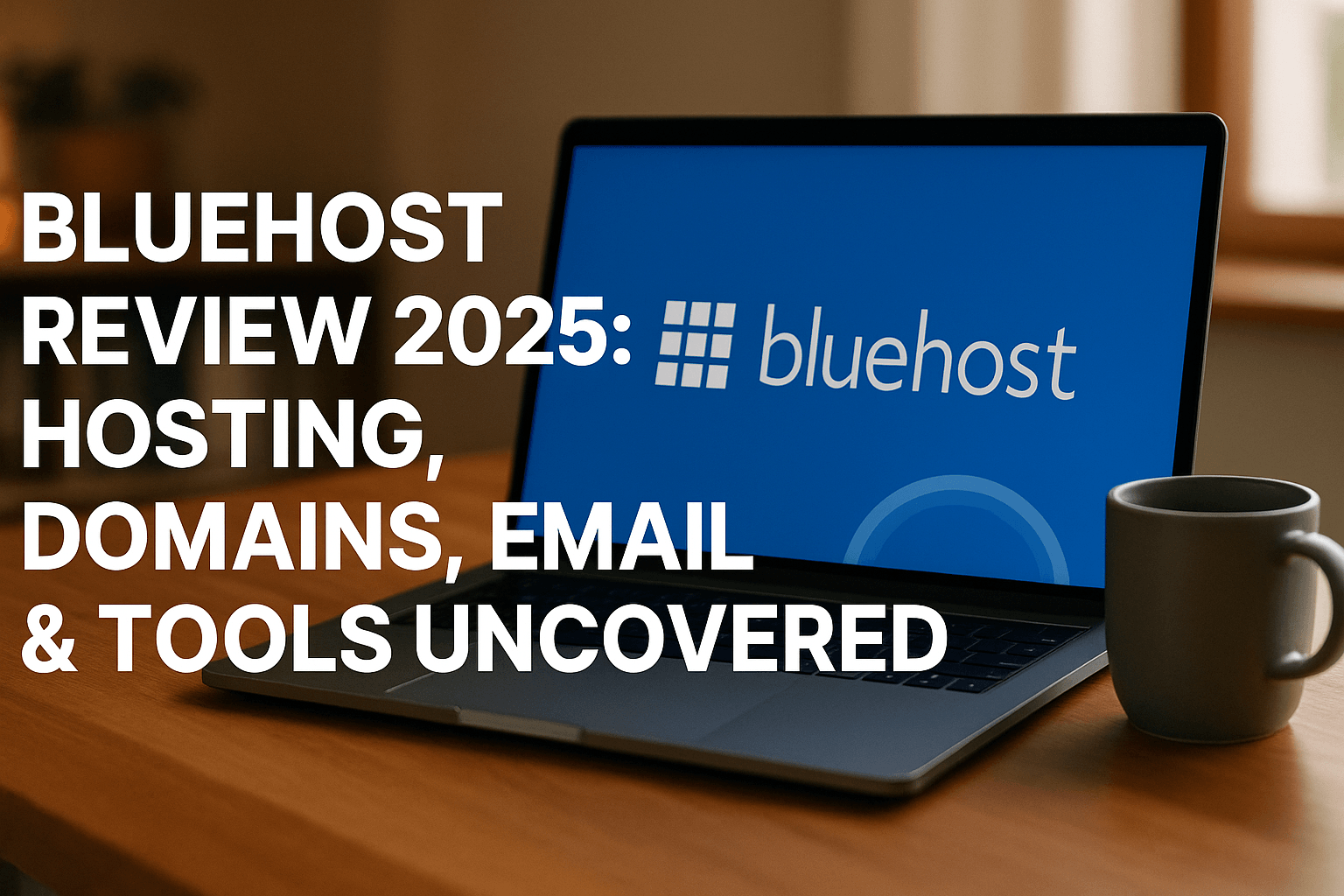Bluehost Review 2025: Hosting, Domains, Email & Tools Uncovered
Forget the Hype. This is the Bluehost Review You Actually Need for 2025.
Let’s cut through the noise. You’re here because you’re thinking about building a website, maybe starting a blog, or perhaps you’re scaling up and need reliable hosting. You’ve heard “Bluehost” thrown around like confetti at a WordPress party – and for good reason. Since 2006, it’s been the official recommendation for WordPress, a badge it doesn’t wear lightly . But 2025 is a different beast. Is Bluehost still the golden ticket for beginners, or has it become a bloated giant resting on its laurels? Maybe you’re a seasoned pro wondering if its VPS offerings can handle your traffic spikes, or a freelancer looking for a solid, billable solution for clients. This isn’t just another regurgitated list of features. This is your no-BS, comprehensive field manual for navigating Bluehost in 2025. We’re diving deep into the real performance stats, the actual renewal costs that sting, the nitty-gritty of their email filters, and whether that shiny new AI builder is genius or gimmick. Buckle up. We’re getting real.
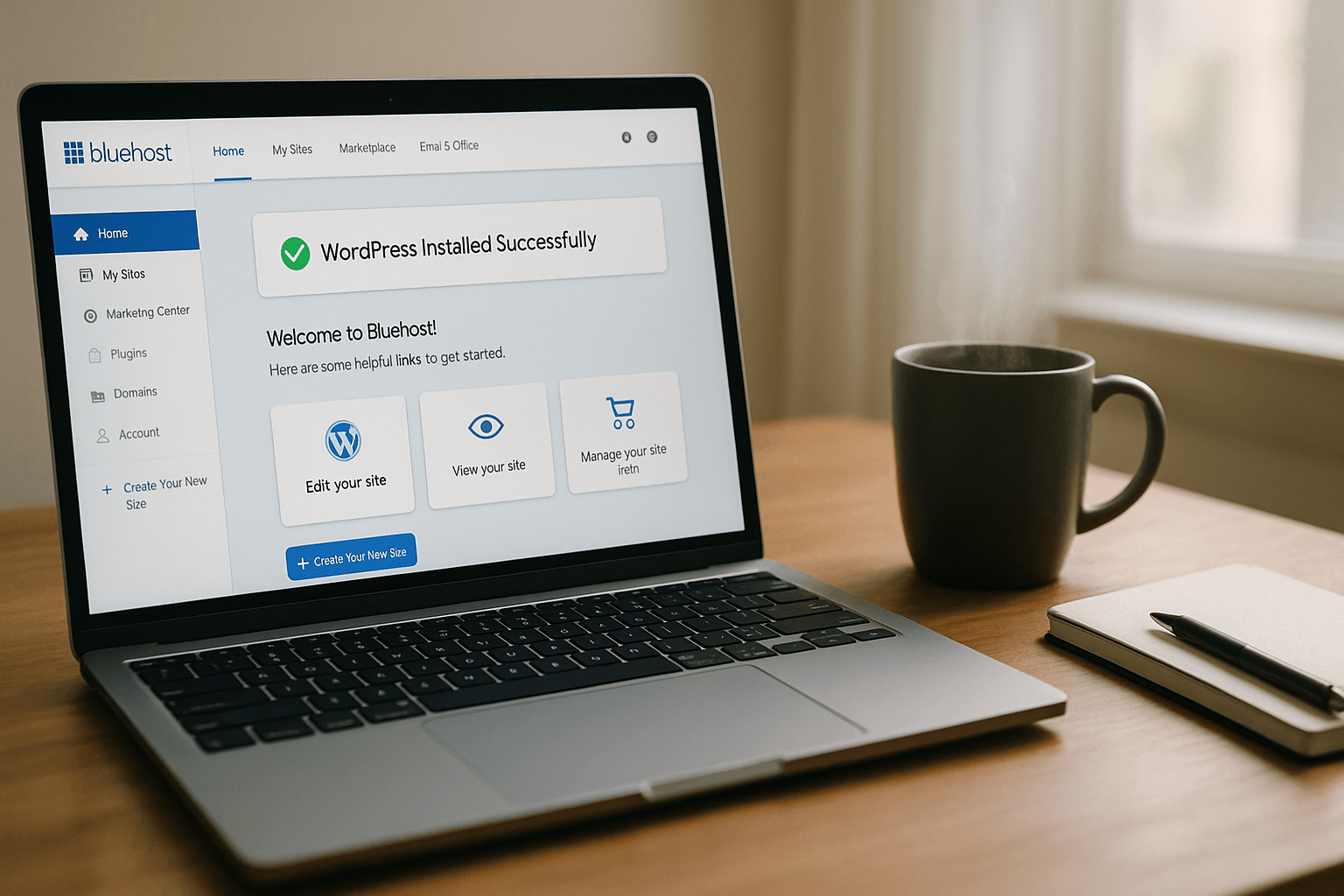
Key Takeaways: What’s In It For You?
- Clarity on Costs: You’ll know exactly what you’re paying upfront and, crucially, what the bill looks like when it’s time to renew. No nasty surprises .
- Performance Truths: Get beyond the marketing fluff. See real speed test data and uptime figures so you can judge if Bluehost’s servers will keep your site snappy for visitors .
- Tool Mastery: Understand how to leverage Bluehost’s suite – from the free domain and AI website builder to robust email hosting and cPanel – to build and manage your site efficiently .
- Honest Pros & Cons: Weigh the undeniable ease-of-use and WordPress integration against potential drawbacks like renewal pricing and inconsistent support experiences .
- Smart Alternatives: Discover if competitors like SiteGround or Hostinger might be a better fit for your specific needs and budget .
Bluehost Demystified: More Than Just a WordPress Staple
So, what is Bluehost in 2025? At its core, it’s a web hosting provider – a company that rents you space on powerful computers (servers) connected to the internet 24/7, so your website can live and be accessed by anyone, anywhere. Think of it as the digital plot of land and infrastructure for your online home.
Its biggest claim to fame? Being the official WordPress-recommended host. This isn’t just a sticker; it means WordPress.org trusts Bluehost to provide a stable, secure, and user-friendly environment specifically optimized for their platform . For anyone starting with WordPress – which powers over 43% of all websites – this is a massive vote of confidence. It translates to seamless one-click WordPress installations, pre-configured settings that just work, and support staff who actually know WordPress inside out .
But Bluehost has evolved. It’s not just for WordPress newbies anymore. They’ve rolled out AI-driven tools, like their AI Website Builder, aiming to make site creation even faster for those who want a professional look without wrestling with themes and plugins . They offer scalable solutions, from dirt-cheap shared hosting perfect for your first blog, right up to powerful VPS and dedicated servers capable of handling serious traffic and complex applications . Whether you’re a solopreneur, a growing small business, or a developer managing multiple client sites, Bluehost positions itself as a one-stop shop.
Bluehost Hosting Plans & Performance: Speed, Uptime, and What You’re Really Paying For
Alright, let’s talk brass tacks: performance and price. This is where many reviews gloss over the details, but it’s absolutely critical for your decision.
Performance: Speed That (Mostly) Delivers
Performance isn’t just about bragging rights; it’s about user experience and SEO. Google loves fast sites. Visitors abandon slow ones.
- Speed Tests: Independent tests in 2025 show promising results. Load times for test sites have been recorded at under 2 seconds without any fancy caching plugins – a solid baseline . More granular tests show impressive response times: sub-0.5 seconds from various US locations and even London . This suggests well-optimized servers, likely leveraging their advertised double processing power and free CDN (Content Delivery Network) to serve content quickly from locations closer to your visitors .
- Uptime: The Non-Negotiable: Uptime is the percentage of time your site is actually online and accessible. 99.9% is the industry standard expectation. Bluehost generally delivers here. Many tests report a stellar 99.99% uptime , and some even claim perfect 100% during testing periods . However, it’s worth noting that some tests have reported lower figures, like 96%, indicating potential inconsistencies or specific server issues during those tests . The consensus, though, leans heavily towards reliable uptime for most users.
Pricing: The Introductory Honeymoon vs. The Renewal Reality
This is arguably Bluehost’s biggest point of contention, and you need to understand it.
- The Sweet Intro Deal: Bluehost is famous for its incredibly low introductory rates—but only if you commit to a 36-month term upfront. You’ll see offers starting at $3.99 per month for their Starter shared hosting plan, often bundled with a free domain name for the first year . This is fantastic for getting started on a shoestring budget . If you opt for the shorter 12-month term, prices jump to $4.99/month—so always check the contract length before you buy.
- The Renewal Sting: Here’s the kicker. When that initial 36-month term ends, your price jumps significantly. That $3.99/month Starter plan? It renews at $9.99/month . The Business plan, starting at $6.99/month, renews for $13.99/month. And the Ecommerce Essentials tier jumps from $14.99 to $21.99/month. Always factor in the renewal cost when budgeting long-term. Don’t get seduced by the intro price alone.
Plan Breakdown (Shared Hosting – Most Popular for Beginners):
| FEATURE | STARTER PLAN | BUSINESS PLAN | ECOMMERCE ESSENTIELS |
| Intro Price (12 mo) | $4.99/month ($59.88 billed upfront) | $7.99/month ($95.88 billed upfront) | $16.99/month ($203.88 billed upfront) |
| Intro Price (36 mo) | $3.99/month ($143.64 billed upfront) | $6.99/month ($251.64 billed upfront) | $14.99/month ($539.64 billed upfront) |
| Websites | 1 | Unlimited | Unlimited |
| Storage | 10 GB SSD | Unlimited SSD | Unlimited SSD |
| Free Domain | Yes (1st Year) | Yes (1st Year) | Yes (1st Year) |
| Free SSL Certificate | Yes | Yes | Yes |
| Free CDN | Yes | Yes | Yes |
| 24/7 Support | Yes | Yes | Yes |
| Renewal Price | $11.99/month | $15.99/month | $24.99/month |
💡Smart Tip: The 36-month term saves you 20% on the Starter plan and 12–13% on higher tiers—but locks you in for three years. Choose 12 months if you want flexibility; choose 36 months if you’re confident in your long-term needs and want the lowest monthly rate.
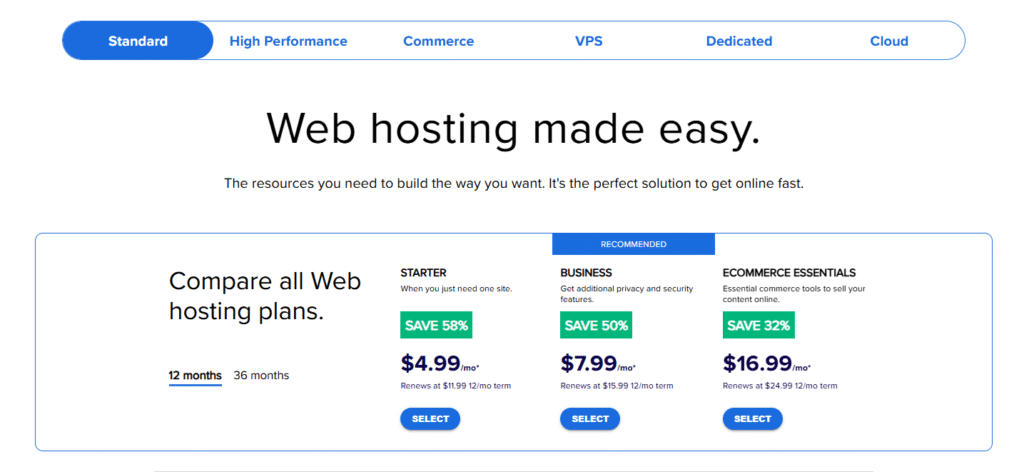
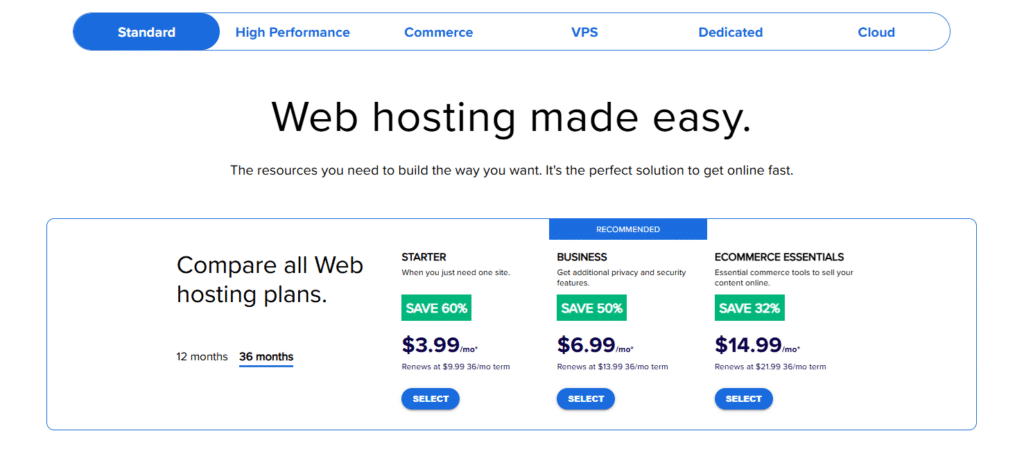
Beyond Shared: VPS and Cloud for Growth
Once your site outgrows shared hosting (due to traffic or resource needs), Bluehost offers:
- VPS Hosting: Gives you dedicated resources (CPU, RAM) on a shared server, offering more power and stability than shared hosting. Plans start around $57/month for 4GB RAM and go up to $250/month for their Cloud 50 plan . Great for scaling up .
- Cloud Hosting: Similar benefits to VPS but often with more flexibility and scalability. Pricing starts higher, with Cloud 1 offering limited storage (10GB) for a premium .
Domains: Your Digital Address Made Simple
Getting your unique web address (like yourawesomeidea.com) is straightforward with Bluehost.
- The Big Perk: As mentioned, all shared hosting plans include a free domain registration for the first year . This is a significant value-add, saving you the initial $15–$20 cost.
- Management: Their domain management interface is generally considered user-friendly, allowing you to easily configure DNS settings, set up privacy protection (often an upsell), and manage renewals . You can host unlimited domains on Business and Ecommerce Essentials plans.
Bluehost Email Hosting: More Than Just an Afterthought
Many hosts treat email as an add-on. Bluehost has developed it into a proper service, especially useful for small businesses and professionals .
- Plans & Pricing: They offer dedicated email hosting plans (separate from web hosting) tailored for business needs . Pricing details for 2025 specific tiers weren’t fully detailed in searches, but expect structured plans based on storage and features.
- Features & Security: It’s not just about sending and receiving. Bluehost email includes:
- Robust Spam Filtering: Utilizing tools like SpamAssassin and SpamExperts, reportedly catching up to 96% of threats . You can also configure SPF records to prevent spoofing .
- Virus Protection: Scans incoming and outgoing emails .
- Webmail Access & Integration: Easy setup and access via webmail or integration with clients like Outlook .
- Professionalism: Using your own domain for email (e.g., you@yourbusiness.com) instantly boosts credibility.
Website Building & Management: From AI Magic to cPanel Control
Bluehost provides tools for every skill level, from absolute beginner to tech-savvy developer.
- The Bluehost AI Website Builder: This is their headline-grabber for 2025. It uses artificial intelligence to help you generate a professional-looking website structure, content, and design based on simple prompts . It’s integrated directly into their hosting and is free to use with any plan . Early reports suggest sites built with the AI tool can load significantly faster than traditional WordPress setups on their platform . Perfect for getting a polished site live quickly without design skills.
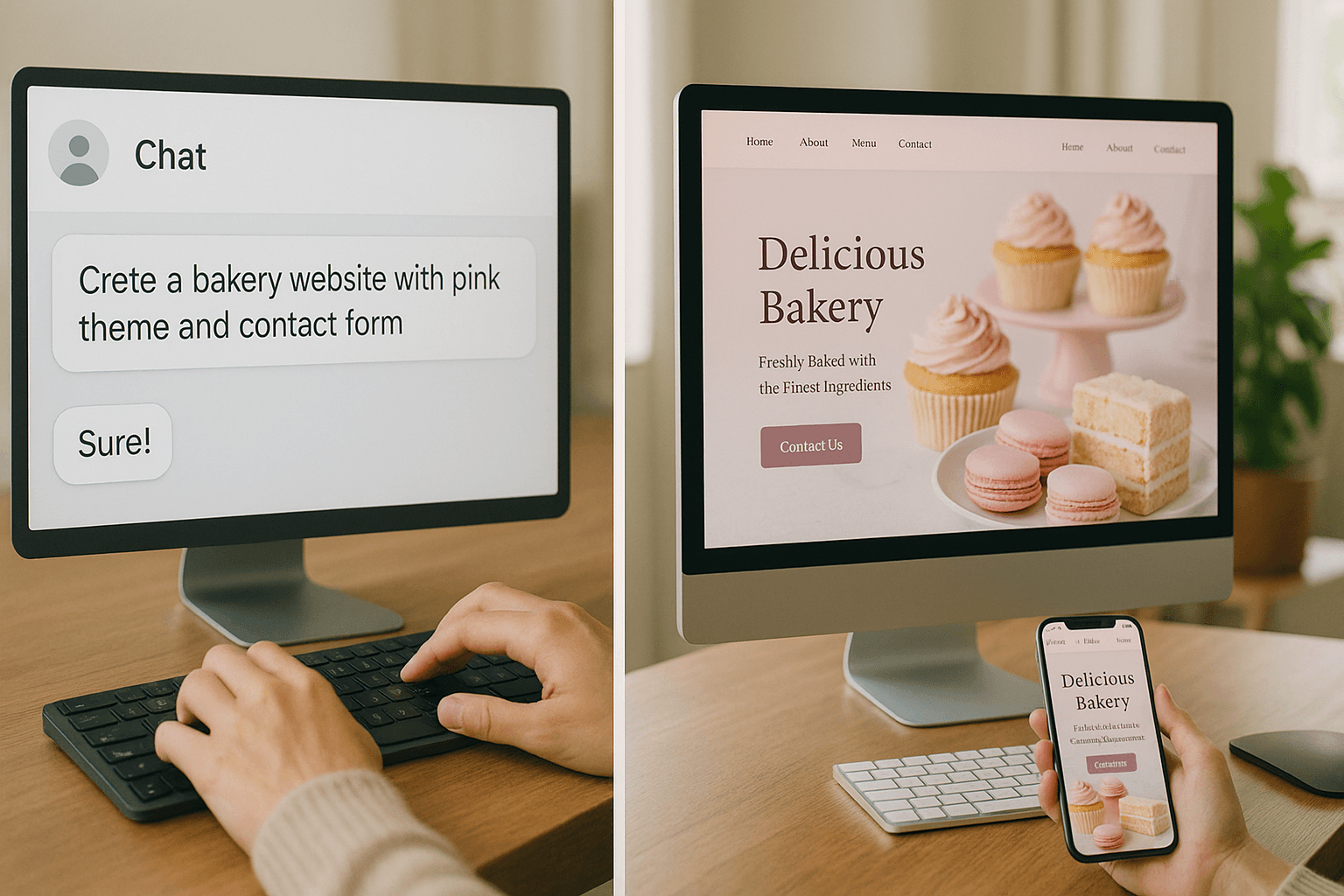
- Traditional WordPress + cPanel: For those who prefer full control, Bluehost offers the classic route. One-click WordPress install gets you started . Then, you manage your site, files, databases, and email via cPanel, a powerful (if slightly dated) industry-standard control panel. Bluehost’s cPanel is noted for being intuitive and robust, catering to both beginners and advanced users . You also get access to custom themes and easy plugin management .
- Security & Backups: Bluehost includes essential security features across plans: free SSL certificates, basic DDoS protection to fend off traffic floods , and increasingly, AI-powered malware scanning . Daily backups are often included or available as an add-on, crucial for disaster recovery.
The Good, The Bad, and The Ugly: Bluehost’s Honest Pros and Cons
No service is perfect. Let’s lay it all out.
Pros (Why You Might Love It):
- Unbeatable for WordPress Beginners: Official recommendation, one-click install, optimized settings, WordPress-savvy support. It just works out of the box .
- Incredibly Low Barrier to Entry: That $1.99/month intro price with a free domain is hard to beat for getting your first site online .
- User-Friendly Interface: From signup to managing your site via cPanel or the AI builder, it’s designed to be accessible .
- Solid Performance & Uptime: Generally delivers fast loading times and reliable uptime for shared hosting users .
- Comprehensive Tool Suite: Domains, email, website builder, security – it’s a genuine all-in-one package .
- 24/7 Customer Support (Usually Responsive): Multiple contact channels. Live chat response times are often under 2 minutes .
Cons (The Potential Headaches):
- Steep Renewal Pricing: The biggest complaint. Be prepared for a significant price hike after your initial term .
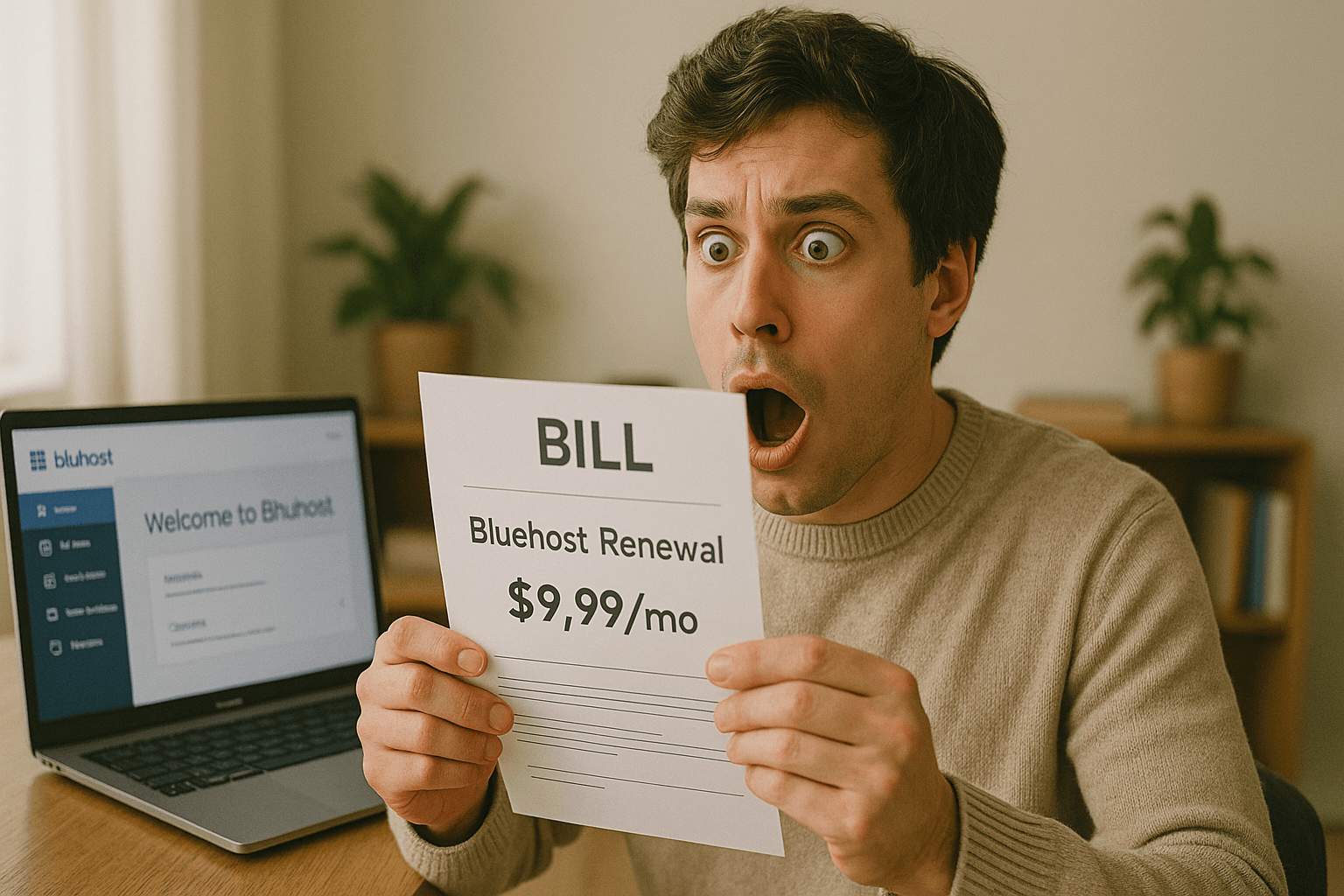
- Aggressive Upselling: The signup process and dashboard can bombard you with add-ons (domain privacy, SiteLock security, etc.) that inflate the initial cost if you’re not careful.
- Inconsistent Support Quality: While often praised, some users report variable experiences with support agents .
- Limited Resources on Basic Plan: 10GB storage and 1 website might feel restrictive quickly on the cheapest tier .
- No Uptime Guarantee: Unlike some competitors, Bluehost doesn’t offer a formal uptime guarantee with service credits .
Bluehost vs. The Competition: Who Comes Out On Top in 2025?
Bluehost is a strong contender, but it’s not the only player. Here’s how it stacks up against key alternatives:
- vs. SiteGround: Often considered Bluehost’s main premium rival. SiteGround typically offers faster servers, more consistent support, and innovative features like their AI anti-bot system. However, it’s usually more expensive, especially at renewal. Choose SiteGround if performance and support are your absolute top priorities and budget is less constrained . Choose Bluehost for the lower entry cost and official WordPress backing.
- vs. Hostinger: The budget king. Hostinger often undercuts Bluehost’s introductory prices and sometimes even renewal rates. Performance is surprisingly good for the price. However, it lacks the official WordPress recommendation and its interface, while improving, isn’t always as polished as Bluehost’s for absolute beginners. Choose Hostinger if rock-bottom price is your #1 driver . Choose Bluehost for the smoother beginner experience and broader feature integration.
- vs. Kinsta/WP Engine: These are managed WordPress hosts in a different league (and price bracket). They offer blazing speed, top-tier security, and expert WordPress support, but start at $30+/month. Choose Kinsta/WP Engine if you run a high-traffic, mission-critical WordPress site and need enterprise-level performance and support . Choose Bluehost if you’re starting out or have a moderate-traffic site and need to manage costs.
Who is Bluehost REALLY For in 2025? (Spoiler: Probably You)
Based on everything above, Bluehost shines brightest for:
- Absolute Beginners: Especially those building their first WordPress site. The guided setup, free domain, and low intro cost (as low as $3.99/month on the Starter plan) remove major barriers .
- Small Business Owners & Bloggers: Needing a reliable, all-in-one solution. The Business plan ($6.99/month intro) is perfect if you plan to run multiple sites or need unlimited storage.
- Freelancers & Web Developers: Looking for a dependable, easy-to-manage hosting platform for client projects. The Business or Ecommerce Essentials plans let you host unlimited client sites under one account.
- Online Store Owners: The Ecommerce Essentials plan ($14.99/month intro) includes features tailored for online stores, making it a solid entry point for new Shopify alternatives or WooCommerce sites.
- Users Wanting Simplicity & Integration: If you value having domains, email, hosting, and a website builder under one roof with a single login, Bluehost delivers.
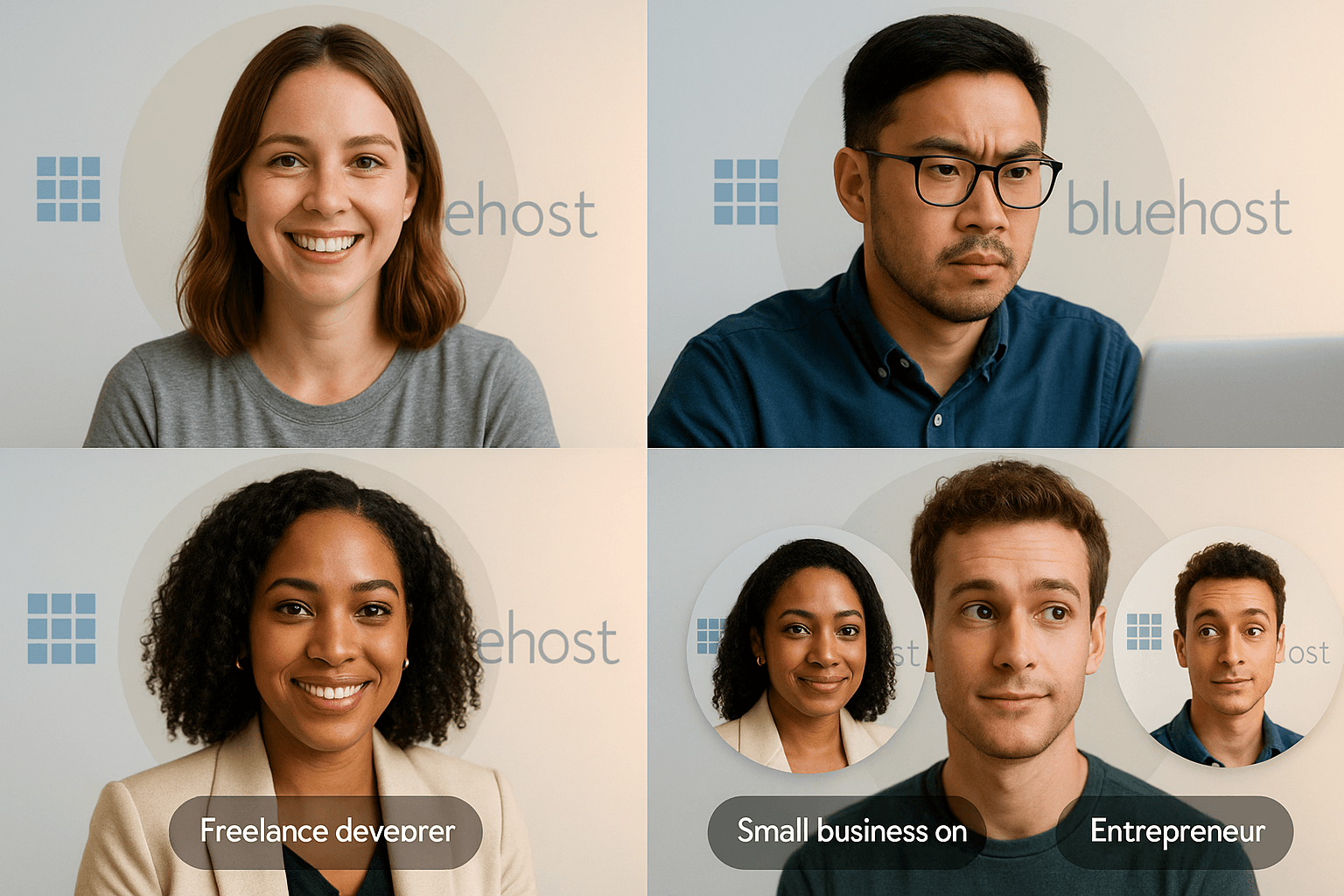
It might not be the best fit if you:
- Are hyper-sensitive to renewal price increases (e.g., Starter jumping from $3.99 to $9.99/month).
- Only need hosting for 6–12 months (the 36-month commitment may not suit you).
- Need the absolute fastest possible server performance regardless of cost (look at Kinsta, Cloudways).
- Dislike any form of upselling during the signup process.
Putting It Into Practice: Real-World Scenarios
- Sarah, the New Blogger: Sarah wants to start a food blog. She signs up for Bluehost’s Starter plan ($3.99/mo for 36 months), gets her free domain
sarahsdelights.com, uses the AI builder to create a beautiful site in an afternoon, and sets up her professionalsarah@sarahsdelights.comemail. Perfect fit. - Mike, the Freelance Developer: Mike builds small business websites for local clients. He uses Bluehost’s Business plan ($6.99/mo intro) to host unlimited client projects. He leverages cPanel for granular control and recommends the AI builder to clients who want to make simple updates themselves. Efficient and billable.
- TechStart Inc., the Growing SaaS: TechStart’s app is gaining traction. Their shared hosting is struggling. They upgrade to a Bluehost VPS plan for dedicated resources, ensuring their app remains fast and stable for users. A logical scaling step within the same ecosystem.
Your Burning Questions Answered (The Natural FAQ)
Q1: Is Bluehost actually good in 2025, or is it overrated?
A: It’s genuinely good, especially for beginners and WordPress users. The low intro price, free domain, and ease of use are massive advantages. However, the renewal pricing and occasional upselling can feel overrated if you’re not prepared for them. It’s a solid, reliable workhorse, not necessarily the absolute fastest or cheapest long-term.
Q2: How much does Bluehost really cost after the first year?
A: Be precise—it’s after the first 36 months. The Starter plan renews at $9.99/month, Business at $13.99/month, and Ecommerce Essentials at $21.99/month. The free domain also costs ~$20/year to renew .
Q3: Is the Bluehost AI Website Builder worth using?
A: Absolutely, if you want speed and simplicity. It’s excellent for generating a professional-looking site quickly without design skills. Tests suggest it can even make your site load faster than a traditional WordPress build on their servers . Give it a try!
Q4: How good is Bluehost’s customer support?
A: Generally good and very accessible 24/7 via chat or phone, with quick initial response times (often under 2 mins for chat) . However, experiences can vary – some users report highly knowledgeable agents, others find them less helpful . The knowledge base is extensive.
Q5: Can I easily move my existing website to Bluehost?
A: Yes! Bluehost offers a free migration tool specifically for WordPress sites. You install a plugin on your old site, enter your details, and they handle the transfer, often within minutes . A huge plus for switching hosts.
Q6: Is Bluehost secure enough?
A: For most small to medium sites, yes. It includes essential security: free SSL, basic DDoS protection, and increasingly, malware scanning . For high-risk or e-commerce sites, you might want to consider additional security plugins or a more security-focused host.
Q7: What’s the catch with the 30-day money-back guarantee?
A: There isn’t really a catch for hosting plans. If you cancel within 30 days of signing up, you get a full refund of your hosting fees . It’s a risk-free way to test it out. (Note: Domain registration fees are usually non-refundable after a short period, even within 30 days).
The Final Word: Should You Choose Bluehost in 2025?
Look, Bluehost isn’t trying to be the flashiest or the absolute cheapest forever. What it does brilliantly is remove the intimidation factor from getting online. For the beginner staring at a blank screen, wondering how on earth to build a website, Bluehost is a godsend. That $1.99 entry point with a free domain? It’s real. The one-click WordPress install? It works. The AI builder? It’s surprisingly capable. The 24/7 support? It’s there when you panic at 2 AM.
Is it perfect? Nope. The renewal cost will make you wince. You’ll need to click “No Thanks” a few times during signup. Support, while usually good, isn’t always stellar. But for the vast majority of people starting their online journey, or running a standard small business site, Bluehost delivers immense value and reliability. It’s the sturdy, dependable pickup truck of web hosting – maybe not a Ferrari, but it’ll get you where you need to go, reliably, and won’t break the bank to start.
Ready to Take the Plunge?
Don’t just take our word for it. The 30-day money-back guarantee means you have nothing to lose. Head over to Bluehost, grab that intro deal, claim your free domain, and start building. Whether you use the AI magic or go the classic WordPress route, your online presence is waiting. Click below to see the latest deals and get started risk-free.
Sources (2024–2025)
- Bluehost Official Site – WordPress Recommendation
Why it’s relevant: Confirms Bluehost’s status as the only official WordPress.org recommended host.
https://wordpress.org/hosting/ - WPBeginner – Bluehost Review 2025
Why: Trusted beginner-focused site with hands-on testing and real pricing data.
https://www.wpbeginner.com/reviews/bluehost-review/ - TechRadar – Bluehost Hosting Review (2025)
Why: Independent performance benchmarks and uptime analysis.
https://www.techradar.com/reviews/bluehost - PCMag – Bluehost Review (Updated 2025)
Why: Expert evaluation of features, support, and value proposition.
https://www.pcmag.com/reviews/bluehost-web-hosting
- HostingAdvice – Bluehost Performance Tests (2025)
Why: Detailed speed and server response time metrics from multiple global locations.
https://www.hostingadvice.com/reviews/bluehost/ - SiteGround vs. Bluehost – Cloudways Comparison (2025)
Why: Objective head-to-head on speed, support, and pricing.
https://www.cloudways.com/en/blog/siteground-vs-bluehost/ - Bluehost AI Website Builder – Official Announcement (2024)
Why: Primary source on new AI features and capabilities.
https://www.bluehost.com/blog/bluehost-ai-website-builder - Kinsta – Web Hosting Performance Benchmarks (2025)
Why: Contextualizes Bluehost’s performance against premium managed hosts.
https://kinsta.com/blog/web-hosting-benchmarks/ - Hostinger vs. Bluehost – HostAdvice (2025)
Why: Clear comparison for budget-conscious users.
https://www.hostadvice.com/hosting-company-comparisons/hostinger-vs-bluehost/ - Bluehost Email Hosting – Official Features Page
Why: Authoritative details on spam filtering, storage, and security.
https://www.bluehost.com/email-hosting - SpamAssassin Documentation – Apache Foundation
Why: Validates Bluehost’s use of industry-standard spam protection.
https://spamassassin.apache.org/ - Bluehost Pricing & Renewal Policy – Official Page
Why: Transparent source for intro vs. renewal costs and terms.
https://www.bluehost.com/terms - Bluehost Money-Back Guarantee – Official Policy
Why: Confirms 30-day refund terms for risk-free trial.
https://www.bluehost.com/terms/refund-policy - WP Engine vs. Bluehost – Hosting Tribunal (2025)
Why: Highlights the gap between shared and managed WordPress hosting.
https://hostingtribunal.com/blog/wp-engine-vs-bluehost/ - Bluehost VPS Hosting – Official Specs (2025)
Why: Details on CPU, RAM, SSD, and scalability for advanced users.
https://www.bluehost.com/vps-hosting - Google Core Web Vitals Guidelines (2025)
Why: Context for why Bluehost’s speed performance matters for SEO.
https://web.dev/vitals/ - Bluehost cPanel Access – User Guide
Why: Confirms ease of site, email, and domain management.
https://www.bluehost.com/help/article/cpanel-overview - SSL Certificate Importance – Google Security Blog
Why: Reinforces value of Bluehost’s free SSL inclusion.
https://security.googleblog.com/2024/10/why-https-matters.html - Bluehost Free Website Migration Tool – Official Page
Why: Validates seamless WordPress transfer process.
https://www.bluehost.com/help/article/wordpress-migration-plugin - W3Techs – WordPress Usage Statistics (2025)
Why: Supports claim that WordPress powers 43%+ of websites, justifying Bluehost’s focus.
https://w3techs.com/technologies/details/cm-wordpress